Endorsement requests apply only to Classic modernLINK policies. Polices issued with the next generation of modernLINK can be directly endorsed in real time. |
The Policy Inquiry system allows authorized users to submit policy endorsement requests. A request can contain more than one type of potential change, such as policyholder info, unit info, lienholder, etc.
Depending on your status as a modernLINK® user, there are three possible results of submitting an endorsement request:
The request is sent directly to American Modern where either it is approved and the change made to the policy or it is declined.
The request is sent directly to a General Agent where either it is approved and the change made to the policy or it is declined.
The request is sent directly to a General Agent where it is either approved and forwarded to American Modern for the change to be made or declined, or the General Agent may decline the request.
You can check the status of endorsement requests you submit on the My Submitted Endorsements page.
To get started with an endorsement request:
Follow the steps to search for and open the policy you wish to change.
To request a change to policyholder info, billing, coverage, unit information, or to request a cancellation of the policy, click Request Change on the Summary page section tabs.
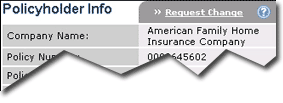
Follow the steps in Policyholder Info Change or Other Endorsement Requests to complete and submit the endorsement request.
To request a change to Lienholder or Additional Insured information, click Other Parties on the Policy Inquiry page navigator and follow the steps in Endorsement Request: Additional Insured or Lienholder.
![]()