The My Submitted Endorsements page enables you to check the status of endorsements you have submitted.
By checking endorsement request status online, you eliminate a phone call. American Modern reviews endorsement requests in Submitted to Home Office status within one business day. Your underwriting authority will determine their turnaround standards for endorsement requests in Submitted to GA status.
To check the status of an endorsement request:
In the System Alerts section of the modernLINK home page, click My Action Items.
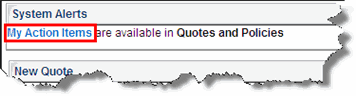
The My Actions Items page opens.
Click My Submitted Endorsements.
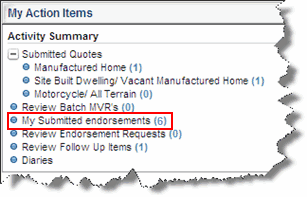
The My Submitted Endorsements page opens.
Examine the Status column.
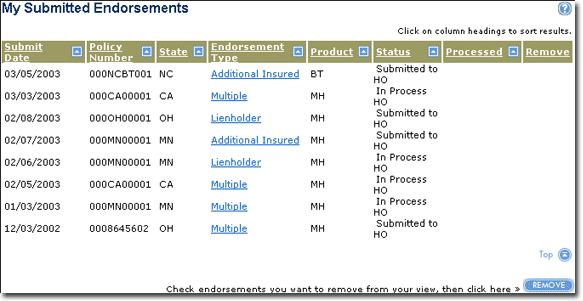
Submitted statuses include:
Submitted to GA / Submitted to HO. The application has been submitted for review by the General Agent or American Modern home office.
In Process GA / In Process HO. Either the General Agent or American Modern home office is currently reviewing the request.
Processed by GA / Processed by HO. Either the General Agent or American Modern home office has processed the endorsement request.
Declined by GA / Declined by HO. Either the General Agent or American Modern home office has declined the endorsement request.
This list is updated in real time. Click a column heading to sort the list. If an entry in the list contains more than type of endorsement, the value shown in the Endorsement Type column is Multiple. |
To review the details of a request, such as the reason that the endorsement request is declined, click a link in the Endorsement Type column.
The Policy Inquiry View Endorsement Request page opens.
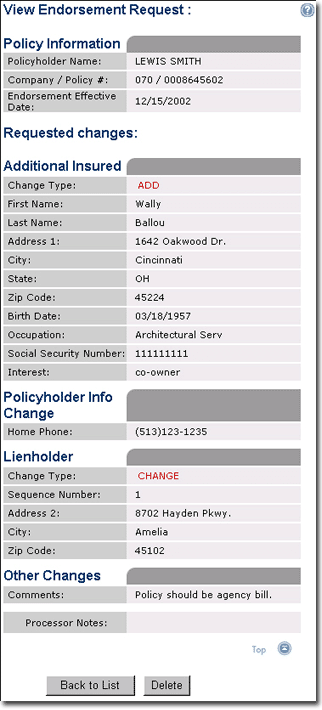
An endorsement request having a status of Declined should have Processing Notes explaining the reasons for the decline. You can delete endorsement requests that are in Submitted to GA, Submitted to HO or Declined status. |
To return to the My Submitted Endorsements list, click Back To List.
Once you have reviewed the status of a processed or declined endorsement request and no longer need to see it in your Review Submitted Endorsements list, select the check box in the Remove column and then click Remove in the lower right corner of the page.