| |
modernLINK® offers several convenient methods for policy and quote searching. You are able to retrieve only the policies or quotes you are authorized to see based upon your security profile. You can update a retrieved quote as long as its status is not Pending Issuance or Processed.
When you retrieve a saved quote, the system automatically rerates the quote to ensure that the latest rates are applied.
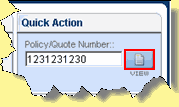
 The Quick Action search on the home page provides the fastest search method if you know the policy number. Enter the quote number or the last ten digits of the policy number (remove company number prefix) and click the View button.
The Quick Action search on the home page provides the fastest search method if you know the policy number. Enter the quote number or the last ten digits of the policy number (remove company number prefix) and click the View button.
To search for policies or quotes:
On the modernLINK tabs, click Quotes and Policies.
![]()
The Policy/Quote Search page opens.
Follow the steps to perform a policy/quote number Quick Search or an Advanced Policy Search.
The Search page enables you to search for policies or quotes using the agent number, policy/quote number or other criteria. Use the number search to retrieve a specific policy/quote by its number. Use other criteria if you are uncertain of the number or wish to return a list of similar policies/quotes.
To perform a policy/quote number quick search:
On the Policy/Quote Search page, click the Quick Search tab, if not already selected.
Enter the quote number or the last ten characters of the policy number (remove company number prefix). Leading zeroes are added automatically to the policy number.
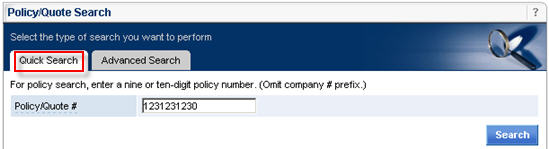
Click Search.
For a policy, the Summary page opens. For a quote, the quote opens.
To perform an advanced policy/quote search:
On the Policy/Quote Search page, click the Advanced Search tab.
Enter the Last Name or Business Name, plus at least one other search criterion. The more search criteria you supply, the more specific the search becomes. In the example below, the search is for all policyholder's named "smith" in the state of Ohio whose policies are In-force.
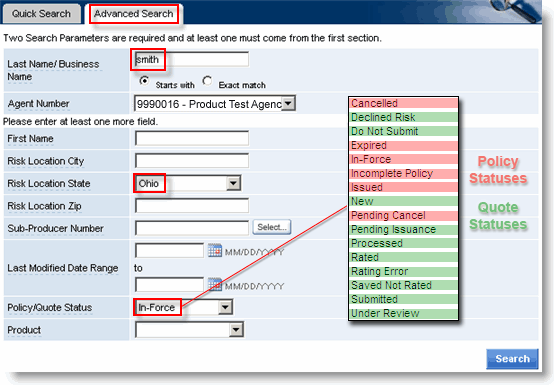
Possible Search Criteria fields are:
|
Field |
Description |
|---|---|
|
Last Name/Business Name |
The policy holder's last name. In order to find a policy using the name, the search must match what is in American Modern’s database for the policyholder's first and last names. Select Exact Search when you can provide the exact characters that will match information within the American Modern database. Select Starts With when you are not sure of the spelling of the name, or are not sure how the name appears on the policy. |
|
Agent Number |
Agent number to be used in the search. |
|
First Name |
The policyholder's first name. |
|
Risk Location City |
City in which the risk resides. |
|
Risk Location State |
State in which the risk resides. |
|
Risk Location Zip |
Zip code in which the risk resides. |
|
Agent Number |
Agent number (read only). |
|
Sub-Producer Number |
Sub-Producing Organization number. |
|
Transaction Date Range |
Date range in which the policy was created. |
|
Policy/Quote Status |
Status of the policy or quote. |
|
Product |
The insurance product that the policy or quote includes. |
Click Search.
If the search returns only one policy, the policy Summary page opens and you can view policy details, add a memo, submit an endorsement request or request a policy copy. If more than one policy is returned, the Search Results page opens. (If you don't receive any results, you can expand your search by using fewer search criteria).
The Search Results list displays matches to criteria specified in a search.
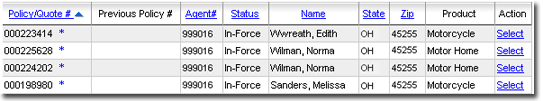
To open the policy Summary page or the quote from the Search Results page, click Select in the Action column.
 You can sort the Search Results list by clicking a column heading.
You can sort the Search Results list by clicking a column heading.