| |
The Payment Center provides the means for you to enter a one-time payment against an existing policy, reconcile or view receipts.
The search tabs provide the same functions for finding a policy as quick search and advanced search.
To apply a one time payment:
Click the Quick Search or Advanced Search tab and follow the steps to search for the policy.
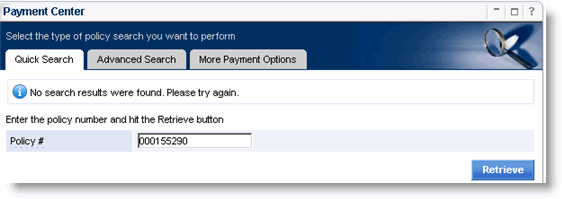
If the search returns a list of policies, click Make a Payment to select the policy. If one policy is returned from the search, the Make a Payment page opens.

Follow the steps to make a payment.
To reconcile or view receipts:
Click the More Payments Options.
To reconcile receipts, click Reconcile Receipts. To view receipts, click View Receipts.
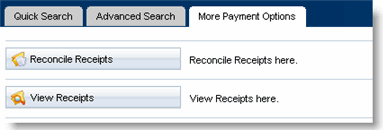
If Reconcile Receipts is clicked, the Reconcile Receipts page opens. If View Receipts is clicked, the Receipts Search page opens.
Follow the steps to search for receipts or reconcile receipts.