| |
The Make a Payment page provides a place for you to make a payment towards the current policy. Payments are applied to the policy overnight (or the next business day) before any cancellation processing would take place.
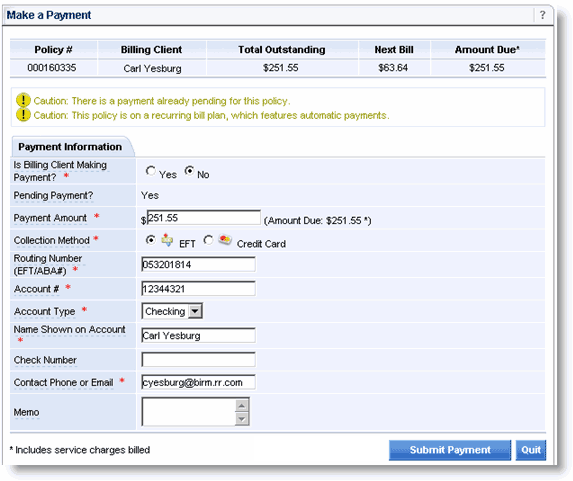
To make a payment:
Complete the payment information for an EFT or credit card payment.
Click Submit Payment.
The Individual Receipt Detail page opens.
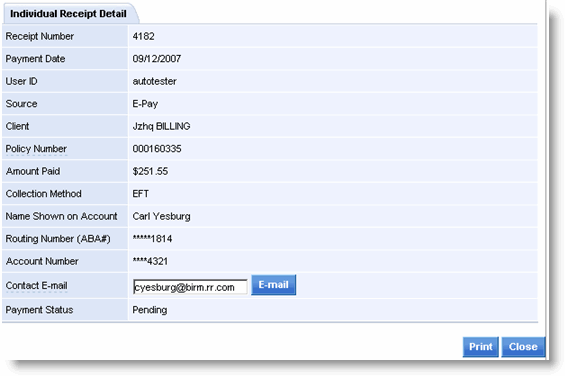
Click Print to print the receipt on your local printer or Close to return to the policy view.