| |
The Reconcile Receipts page provides a place for you to reconcile receipt totals (bank, credit card, check, money order or cash) by amount, user and type.
 View Results does not include reversal receipts.
View Results does not include reversal receipts.
One time credit card payments are not included in the cash/check total.
The user balance total fields appear based on your authorization for collection method.
American Modern associates are granted additional reconciliation capabilities.
To reconcile receipts:
Enter a Payment Received Date, if other than today's date.
Enter the total amount(s) submitted for one or more payment types shown. In the example below, $1,200 for EFT and $2,000 for Credit Card.

Click Next.
The page refreshes with the Balance Comparison. This section compares your totals (the totals you entered above) to the system calculated totals and indicates any difference. As shown below, the Balance Comparison section is color-coded to show at-a-glance if your receipts are balanced. Green means balanced, yellow means not balanced. White indicates no receipts received by the system for the associated receipt type. The example shows that the user-entered values for EFT and Credit Card match the receipts tallied by the system. If the totals match, you are finished and can click Exit. Otherwise, follow the steps for "Checking Mismatched Totals."
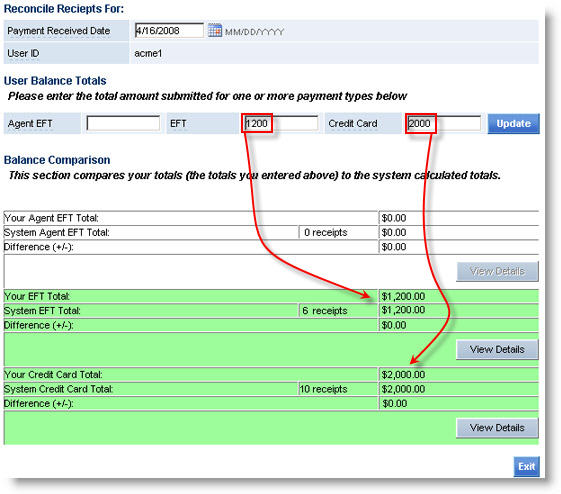
Click View Details to view or print individual receipts.
If the Balance Comparison area is highlighted in yellow, recount your checks/credit card payments.
If you recounted your totals and found where the difference was, then update your totals as shown below in the User Balance Totals area and click Update. If your totals still don’t match, continue to the next step.
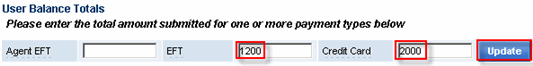
Click View Details.
The View Receipts page opens with all payments entered for the User ID that you entered. This will help you determine if a payment was entered incorrectly and for what policy.
If you find your discrepancy while viewing the receipts, then you will need to correct the payment amount on the policy. Authorized internal associates can perform this action. External business partners should contact American Modern to cancel the incorrect receipt and then use the Payment Center to make a payment towards the policy.