| |
The Receipt Search page provides a place for you to retrieve a receipt or receipts by means of a Quick or Full Search. The search criteria are tailored for receipt searching.
To execute a quick search:
Enter the Policy Number or the Receipt Number.
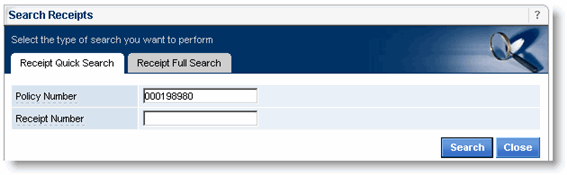
Click Search.
If the receipt is found, the Individual Receipt Details page opens.
To execute a full search:
Enter at least two search criteria, in addition to date. Payment Receipt Date range should be at most 31 days.

Click Search.
If the receipt is found, the Individual Receipt Details page opens. If more than one receipt is found, the search results list opens. Select an individual receipt to view it.