| |
 Editing this information requires a Profile Administrator security profile and administrators can only modify a child's authority.
Editing this information requires a Profile Administrator security profile and administrators can only modify a child's authority.
Click a column heading to sort the list.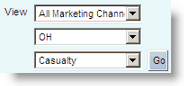
Use the View filter in the upper right corner to limit the number of entries shown in the Product list. Select the display options and click Go to change the list view.
The Product Authorization Summary page provides a place for you to view/edit an entity's authorized products by state. All products are available by default but administrators have the option to remove products or edit their individual details product by product for each state. Editing product details includes the ability to enter termination dates (see terminating a licensed entity).
For the usual Sub-Producing Organization or Licensed Producer setup or change, this is typically the last page in the sequence. If the information on this page appears correct, you can click OK on the bottom of the page and return to the setup menu. Unless you are modifying commissions, the setup should be ready to submit.
This page provides a place for you to:
Change Options to:
Modify UW Authority
Add Additional Product
Add products outside your marketing channel
Add Additional Licensed State
Add Additional Fee Per Lead State
To view/edit product details:
Select the corresponding check box(-es) to the left of the product(s) you wish to view or edit, then click View/Edit.
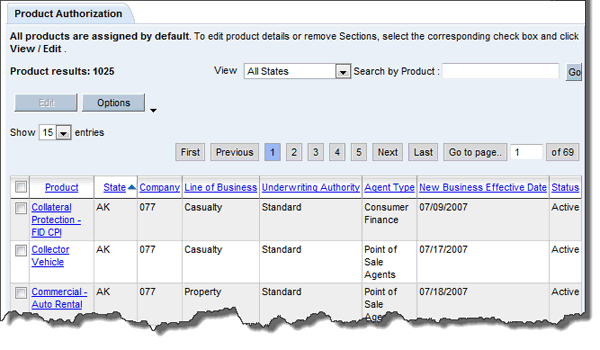
The Product Authorization detail summary opens.
Follow the steps in View/Edit Product Details.
If all information correct and you are finished with any changes, click OK to return to the setup menu and, if all tasks completed, submit the setup or modification.
The setup/change is submitted and, if required, American Modern Licensing & Contracts finalizes the setup.
 Only products with a status of In Progress can be removed.
Only products with a status of In Progress can be removed.
Select the corresponding check box(-es) to the left of the product(s) you wish to remove, then click View/Edit.
Click Remove.
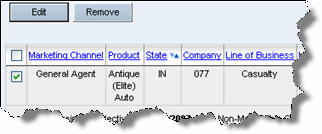
Click OK to confirm the removal.
The Product Summary page refreshes with the product(s) removed.
If all information correct and you are finished with any changes, click OK to return to the setup menu and, if all tasks completed, submit the setup or modification.
![]() To change options:
To change options:
Click Options (click again to close).
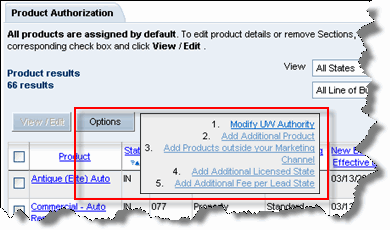
Select from the following options):
Once the processes are completed for any of the above options, you eventually return to the Setup menu, and, if all tasks completed, submit the setup or modification.