| |
 Editing this information requires a Profile Administrator security profile.
Editing this information requires a Profile Administrator security profile.
The View/Edit Product Details (Product Authorization) page provides a place for you to change the details of a specific state/product combination or to remove a product. American Modern Licensing & Contracts validates termination dates when finalizing terminations.
On the Product Authorization summary page, select the product(s) you wish to edit, then click View/Edit.
The Product Details summary page opens.
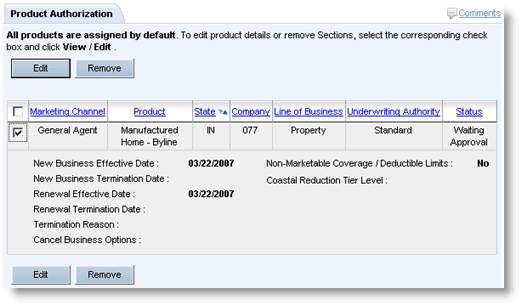
Select the check box(-es) corresponding to the product(s) you wish to update, then click Edit.
The page refreshes in edit mode.
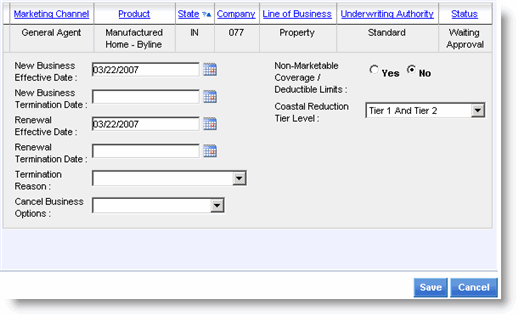
Edit fields as required.
Editable product fields include:
|
Field |
Description |
|
New Business Effective Date |
The date on which the licensed entity being added/updated can begin writing business for this product (usually today's date). Dates are verified by American Modern Licensing & Contracts. |
|
New Business Termination Date |
The date after which the licensed entity being updated can no longer write new business for this product. If entered, the product's status is changed to ACTIVE-RENEWALS-ONLY (due to state guidelines or other business reasons) or TERMINATION PENDING. Dates are verified by American Modern Licensing & Contracts. |
|
Renewal Effective Date |
The date on which this product renews for licensed entity being added/updated. Dates are verified by American Modern Licensing & Contracts. |
|
Renewal Termination Date |
The date on which the licensed entity being added/updated can no longer write renewal business for this product. If entered, upon expiration of this date, the product's status is TERMINATED. Dates are verified by American Modern Licensing & Contracts. |
|
Termination Reason |
The reason the product is being terminated for this licensed entity. The 19 options, such as out of business, agent request, etc., are self-explanatory. |
|
Cancel Business Options |
Options for cancelling this product for the entity. Options include: Cancel NB and Roll Renewals: Cancels new business and rolls renewals. E-mail American Modern with the rollover details. Cancel New Business Only: Cancels new business only. Cancel NB & N/R Renewals: Cancels new business and non-renews renewals. |
|
Non-Marketable Coverage / Deductible Limits |
Internal American Modern Only: For some special business, sets the Non-Marketable Coverage / Deductible Limits. |
|
Coastal Reduction Tier Level |
Internal American Modern Only: For some products and states, sets the Coastal Reduction Tier Level commission. Options include: Tier 1 and Tier 2: Applies reductions for both geographic areas. Do Not Apply Restriction: Waives the coastal reduction. Tier 1 Only: Applies the restriction for geographic areas defined in Tier 1. |
Click Save to apply changes, Cancel to abort.
The Product Authorization summary page opens. If termination dates are entered, American Modern Licensing & Contracts receives a notice to review the termination information.
Click OK to return to the setup menu.
If commissions are to be changed for this entity, click Commissions on the setup menu.
If all updates and tasks are complete, you can click Submit for Authorization on the setup menu to submit the setup/change.
Select the corresponding check box(-es) to the left of the product(s) you wish to remove, then click View/Edit.
Click Remove.
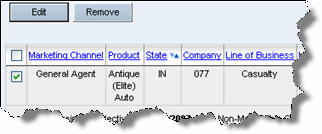
Click OK to confirm the removal.
The Product Summary page refreshes with the product(s) removed. ![]()