| |
 Editing this information requires a Profile Administrator security profile. These steps also apply to rolling policies from one SPO to another and terminating products.
Editing this information requires a Profile Administrator security profile. These steps also apply to rolling policies from one SPO to another and terminating products.
Terminating a Licensed Entity refers to halting a Sub-Producing Organization's or Licensed Producer's ability to write American Modern business for a given Contract Holder. As a Contract Holder, Sub-Producing Organization or Licensed Producer Profile Administrator, you can terminate individual products previously authorized for your child licensed entities or all products. Terminating the entity completely means terminating all products.
Terminate a Licensed Entity Tasks:
|
CH, SPO, or LP Profile Administrator |
|
|
CH or SPO Profile Administrator |
E-mail American Modern with termination details, such as rollover information. |
|
American Modern Licensing & Contracts |
Finalize terminations when required. |
To enter termination dates, reasons and options:
Click the Agency Management tab on the modernLINK home page.
![]()
The Agency Management home (search) page opens.
Click View/Manage Hierarchy in the left hand menu to edit the hierarchy in which the licensed entity exists.
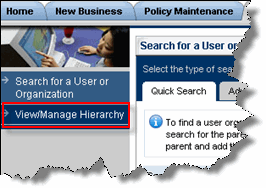
The View/Manage Hierarchy page opens.
Click View Menu in the Action column of the entity you wish to terminate.
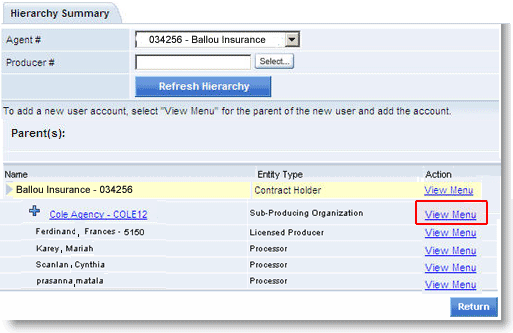
The setup menu page opens.
On the setup menu, click Product Authorization.
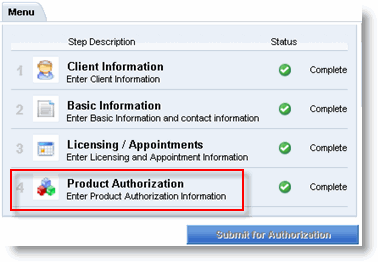
The Product Authorization summary page opens.
On the Product Authorization summary page, if terminating the LP or SPO, select all product check boxes (click the topmost check box). To terminate individual products, select each product.
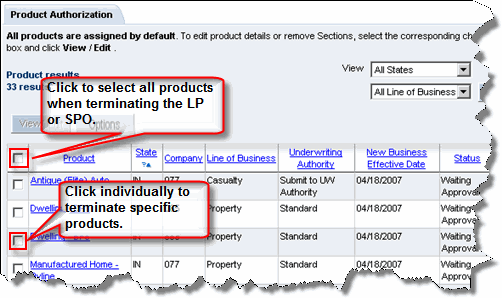
Click View/Edit.
The Product Authorization details summary page opens.
On the product details summary page, select all product check boxes (click the topmost check box), then click Edit.
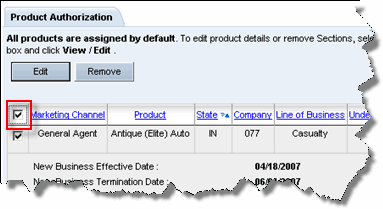
Enter the New Business Termination Date, then select the Termination Reason and Cancel Business Option. To roll in-force policies to a different SPO, select Cancel NB Roll Renewals. American Modern Licensing & Contracts reviews New Business Termination dates and enters Renewal Business Termination Dates to ensure compliance with state regulations. Repeat for each product.
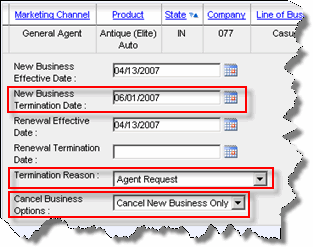
Click Save.
The product details summary page opens.
Click Return to Menu.
The setup menu page opens.
On the setup menu page, click Submit for Authorization.
American Modern Licensing & Contracts receives a notification that a termination must be completed. This applies only to "first-level" licensed entities of a Contract Holder, that is, licensed entities that are nested only one level below the Contract Holder in the hierarchy . Licensing & Contracts finalizes the termination after validating the termination dates in accordance with state regulations.
If special processing is required, such as rolling in-force policies, e-mail details to American Modern.
To e-mail termination details:
Create an e-mail or fax that describes any additional processing that must be performed, such as rolling the business from one Sub-Producing Organization to another. Include the target SPO's name, producer number, and there effective date. For a partial roll, list the specific products to be rolled.
Send the e-mail or fax to your American Modern Sales Rep or Sales Support personnel.