| |
The Add Producer Licenses page provides a place for you to select the states in which the licensed entity you are adding or modifying is authorized to write insurance. By default, a child entity, such as a Sub-Producing Organization or Licensed Producer, inherits the same authorized states as its parent entity. States can be removed to tailor the entity's authority.
To select/remove Authorized States:
Select state entries in the Available States column, then click Add to move them into the Licensed States column (press and hold the <Ctrl> key while clicking to select more than one). To remove states in the Licensed States list, select the state and click Remove.
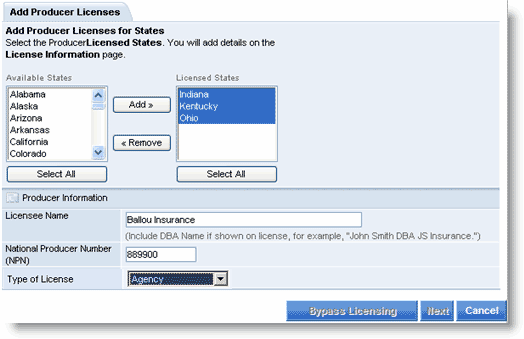
Information includes:
Section |
Field |
Description |
Add Producer Licenses |
Available States |
List of all potential states in which the entity is licensed to write new business. For Sub-Producing Organizations and Licensed Producers, this list is inherited from the parent Contract Holder. |
|
Licensed States |
List of all states in which the entity is licensed to write new business. These are the states authorized for the entity in the Agency Management System. |
Producer Information |
Licensee Name |
The exact name that appears on the license for the entity's resident state. |
|
National Producer Number (NPN) |
A unique sequential number assigned by the National Insurance Producer Registry that identifies individual and business producers. It is a 10-digit number without leading zeros. |
|
Type of License |
Indicates the type of license. For a Contract Holder or Sub-Producing Organization, the default value is Agency and is read-only. When adding an individual, the Type of License must be selected and the options are Agent, Agency, Adjuster, Employee Agent or Employee Adjuster. |
Click Bypass Licensing to skip licensing information, Next to continue, or Cancel to abort.
If Bypass Licensing is clicked, the Setup Menu pages opens.
If Next is clicked, the Line of Authority page opens.
If Cancel is clicked, the Setup Menu pages opens.
For a setup, follow the steps to select the Line(s) of Authority.