| |
 Editing this information requires a modernLINK Profile Administrator security profile.
Editing this information requires a modernLINK Profile Administrator security profile.
The Line of Authority page provides a place for you to indicate by authorized state the Line(s)of Authority that apply to the entity you are setting up or modifying. By default, a child entity , such as a Sub-Producing Organization or Licensed Producer, inherits the same potential Lines of Authority as its parent entity for states that are authorized during setup. A Line of Authority can be removed at any time.
To add a Line of Authority:
Select the check box to the left of each Line of Authority for each state you wish to add.
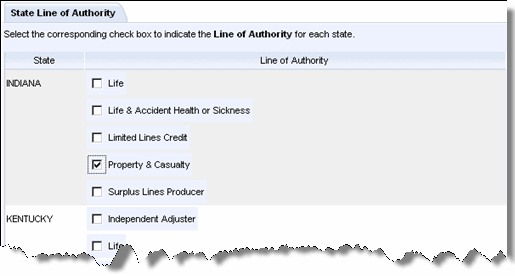
Click Next on the page bottom to continue, Cancel to abort.
If Next is clicked, the License Information page opens.
For a setup, follow the steps to enter License Information. ![]()