| |
The License and Appointment Summary page provides a place for you to view/edit license and appointment information for the current entity . This page requires no modification during a setup if the information is correct and you can continue with no changes.
This page also provides a place for you to:
To continue a setup with no changes:
Click OK.
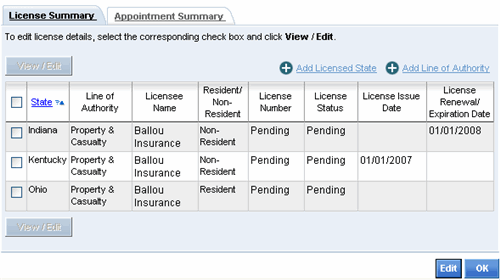
The setup menu opens.
Click Product Authorization and follow the steps to enter Product Authorization defaults.
To edit license details:
Select the checkbox to the left that corresponds to the license and click View/Edit.
The License Information page opens. If more than one license is selected, the list of selections opens.
Follow the steps to enter license information.
Click OK to return to the setup menu.
To add another Authorized State:
Click Add Licensed State.
The Add Producer Licenses page opens.
Follow the steps to add authorized states.
Click OK to return to the setup menu.
To add another Line of Authority:
Click Add Line of Authority.
The State Line of Authority page opens.
Follow the steps to add Line(s) of Authority.
Click OK to return to the setup menu.
To view Appointment Details:
Click the Appointment Summary tab.
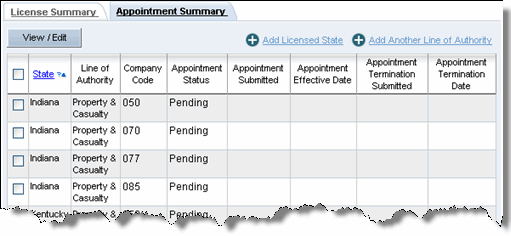
The Appointment Summary tab opens. The example above shows tab information as it first appears during a setup.
Appointment Summary Information includes:
Field |
Description |
State |
State previously selected in which the entity is licensed to write new business. |
Line of Authority |
Product line of authority previously selected for each licensed state. |
Company Code |
The American Modern company number for the related product. |
Appointment Status |
The current status of the appointment in the indicated state and line of authority. |
Appointment Submitted |
Date the appointment is submitted when American Modern Licensing & Contracts personnel complete the setup for states requiring appointment. |
Appointment Effective Date |
Date that the appointment is confirmed. |
Appointment Termination Submitted |
Date the appointment termination is submitted when American Modern Licensing & Contracts personnel finalize termination. |
Appointment Termination Date |
Date the appointment termination is confirmed. |
Select the check box on the left corresponding to the appointments details to be edited and click View/Edit.
If one entry is selected, the Appointment Information page opens in browse mode. If more than one entry is selected, the list of selections is opened.
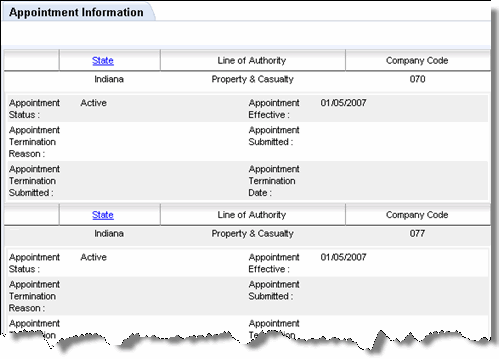
Click OK to return to the setup menu.