| |
modernLINK can generate notes/comments or action items that can be attached to a quote, policy, client or receipt:
A memo is used to create a permanent read-only note, message or documentation, such as recording an action taken as a result of a phone call with an insured.
A diary is used to create an "action item" note that may require a response or followup from someone, such as a reminder that underwriting documents are yet to be received for a policy. Diaries are opened, assigned, and flagged with a Review Date. The open diary can be responded to, reassigned or closed by the authorized person reviewing it. A special category of diary are contains submitted quote needing approvals.
Memos and diaries:
Are created manually by an authorized user or automatically by the system.
When added to a quote are carried over to the policy. If a new version of the quote is created, the new version will also have the memo/diary attached to it.
Cannot be deleted. Diaries can be closed, but the details remain.
May be assigned to a group (diaries only) or to the user creating the diary. A diary cannot be assigned to another user.
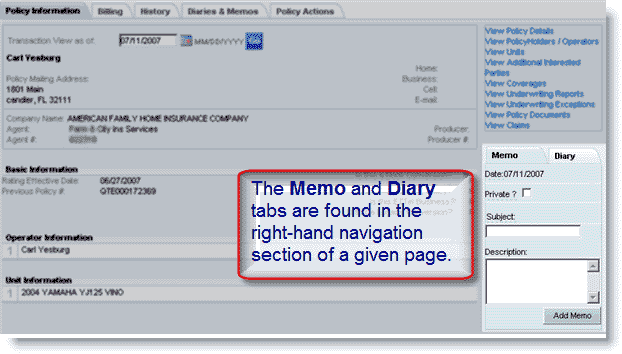
System-Generated Memos and Diaries
modernLINK automatically generates both memos and diaries subject to transaction types and associated rules. This saves time and provides an easy-to-follow log of actions taken or a list of followup items required.
System-generated memos:
Are created automatically by modernLINK to document a condition resulting from a user's action.
System-generated diaries:
Set the Review Date to thirty days from the transaction date.
Cannot have the Review Date reset by a user.
Are identified as being created by the person logged into the system at the time creation of the diary or memo is triggered by the user action.
Are identified as being created by the system when the condition does not occur during a user action (e.g., renewal or some other batch process).
Are assigned by default to the writing agent except when the business is sub-produced; then it is assigned to the issuing agent.
Click here to see a list of events creating system-generated memos/diaries.
Group Assignment
Diaries are assigned to Groups so that their review does not depend upon one person. However, originators can assign diaries to themselves. Groups to which diaries can be assigned (based upon your authority) have been established for the American Modern home office, such as:
Business Services Team - Billing Team, Agency Service Support Team.
Product - Casualty MMT
Accounting - Overpay, Refund
Underwriting - East Casualty, West Casualty, etc.
Customer Care - Casualty Partner Assistance, SWAT, Atlas, etc.
For business partners (agents), the following diary groups have been established:
General Agent / Independent Agent
All American Modern home office groups, as mentioned above.
The General or Independent Agent as a group.
The individual user who created the diary.
A group representing a direct sub-producer of a general agent only.
Sub-Producer
The parent General Agent as a group.
The individual user who created the diary.
A group representing a direct sub-producer of this sub producer.
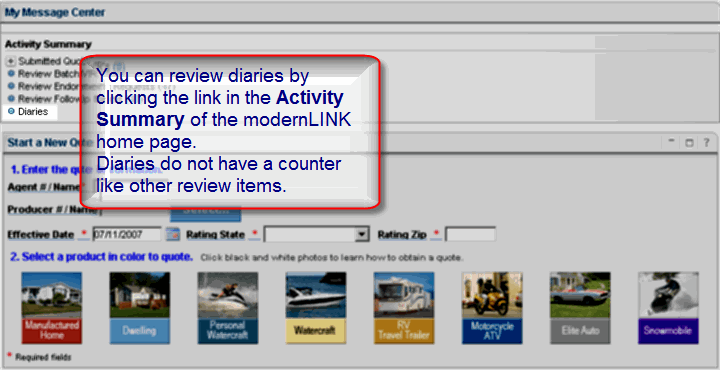
Follow these steps to enter a memo or diary.
Follow these steps to view a memo or view, reassign or close a diary.