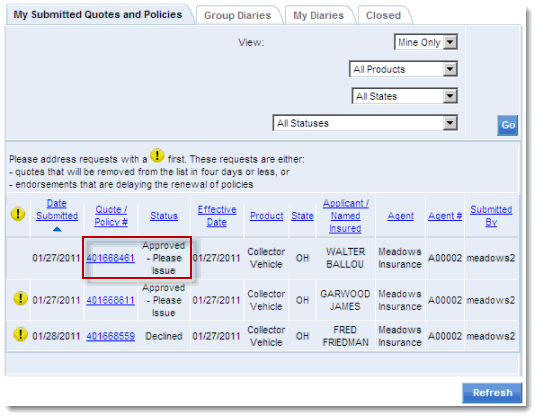| |
In modernLINK the Next Generation, a quote may need to be submitted to your Underwriting Authority for review due to one of several possible reasons:
The quote triggers an underwriting condition that requires an exception by your Underwriting Authority.
The organization to which you belong, as defined in the modernLINK Agency Management System, is required to submit quotes to either your Managing Agent or the American Modern Home Office for review.
Your user underwriting authority, as defined in the modernLINK Agency Management System, requires that all quotes you submit must be reviewed.
The process of submitting a quote for approval and issuing the approved quote consists of three steps:
Responding to declined quotes is also discussed below.
After you have proceeded to the issuance stage with a quote, if the quote triggers an underwriting rule that requires an exception, the underwriting message appears in red atop the page. In such a case, you are required to enter a comment for the Underwriting Authority on the Issuance Summary page (prior to accepting payment) and then submit the quote for approval.
To submit a quote for approval:
If the quote requires an underwriting exception, enter the comments in the Notes to Underwriting Authority text box on the Summary page. Explain why this risk should be considered for approval.
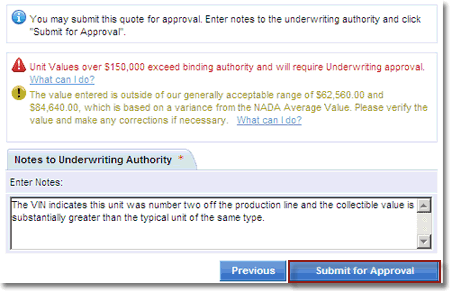
Click Submit for Approval.
The Submit Confirmation page opens. The quote is submitted to your Underwriting Authority with a status of Rated (Under Review). Coverage is not bound until the quote is approved and you complete the issuance process. To issue the policy after the quote is approved, you will have to check the quote status.
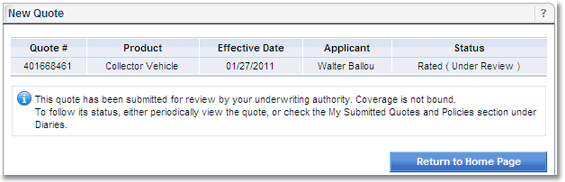
modernLINK provides a means for you to check the status of submitted Next Generation quotes. It's a good idea to regularly review the list of your submitted quotes.
To check a submitted quote's status:
Click Tools on the modernLINK home page.
![]()
The Tools page opens.
Click My Submitted Quotes and Policies.
The My Submitted Quotes and Policies tab displays new business quotes and endorsement quotes you have submitted for approval within the last seven calendar days.
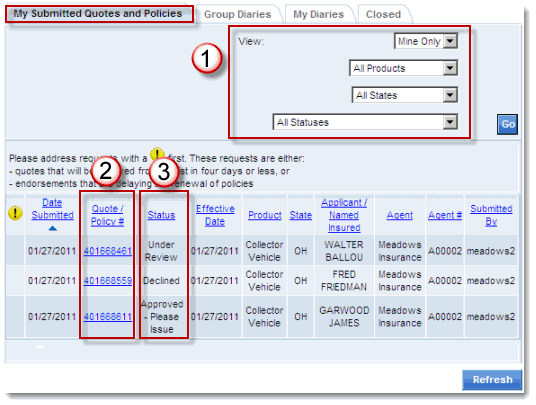
You can filter the list using the View options (1).
You can open the quote by clicking the quote number (2).
There are three possible statuses (3):
|
Under Review |
The quote is awaiting review by the Underwriting Authority. You can open the quote but cannot edit it. |
|
Approved - Please Issue |
The quote has been approved. You should open the quote, complete the payment information and issue the policy. |
|
Declined |
The quote has been declined by the Underwriting Authority. You can open the quote and edit it. If the underwriting rule requiring the exception is removed and you have Standard or Full underwriting authority, you can proceed to enter the payment information and issue the policy. If the underwriting rule requiring the exception is removed and you have Quote Only or Submit to Underwriting authority, you must resubmit the quote for approval. |
Click Refresh to update the list in real time.
 After seven calendar days, approved quotes are automatically removed from the My Submitted Quotes and Policies list. If you need to issue an approved quote after seven days, use the standard quote search procedure to open, edit and issue the quote. You may encounter backdating rules that require approval by your Underwriting Authority.
After seven calendar days, approved quotes are automatically removed from the My Submitted Quotes and Policies list. If you need to issue an approved quote after seven days, use the standard quote search procedure to open, edit and issue the quote. You may encounter backdating rules that require approval by your Underwriting Authority.
Once approved, you must open and issue the quote.
To issue an approved quote:
After checking the quote status, click the quote number link to open the approved quote, enter payment information and issue the policy.