| |
As described in the introduction to memos and diaries, you can enter comments, notes or documentation to accompany a quote, policy, or receipt.
Memos be entered in:
The right-hand navigation section of the Policy Information tab of a policy open in Policy Maintenance.
The right-hand navigation section of an open quote.
The right-hand navigation section of a receipt.
To enter a memo:
Ensure the Memo tab is selected (it is by default).
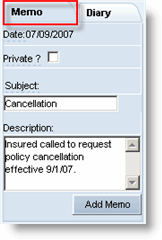
Select the Private? check box if the memo is not to be viewed by users below the current hierarchy level of the originator.
If Private is selected, the system does not display this memo to any user in a role below the creator role; it is invisible to any child below the parent (creator). For example, if a Contract Holder marks the memo private then anyone in the American Modern home office or Contract Holder's office can see the memo or diary but no one in a Sub-Producer's office can see it. If the someone in the Sub-Producer's office marks a memo as private then everyone above in the hierarchy is able to view it.
If Private is not selected, the memo can be viewed by anyone with access to the policy in the system.
Enter a Subject and Description (up to 2,000 characters).
Click Add Memo.
The memo is attached to the quote, policy or receipt. A confirmation message appears atop the page.
To view memos or diaries, follow these steps.