| |
Assuming that you are a member of a Contract Holder entity, a Next Generation new business or endorsement quote may need to be submitted to you for review due to one of several possible reasons:
The quote triggers an underwriting condition that requires an exception be granted by you or American Modern.
The quote is submitted by a Processor in an entity that has a product authority that requires all quotes to be submitted to you as their Underwriting Authority.
The underwriting authority, as defined in the modernLINK Agency Management System, of the Processor submitting the quote requires that all quotes submitted must be submitted to you as the Processor's Underwriting Authority.
When quotes are submitted for review to a Contract Holder, everyone in the Contract Holder entity can view the list of quotes needing approval. The agency's specific review workflow determines how quotes are to be reviewed. Submissions from producers can go to your office or directly to American Modern and can vary depending on product, based upon Preferences defined in the Agency Management System.
To review submitted quotes
Click Tools on the modernLINK home page.
![]()
The Tools page opens.
Click Needing My Approval.
The Needing My Approval tab displays new business and endorsement quotes submitted for approval. Quotes on this list have a status of Under Review.
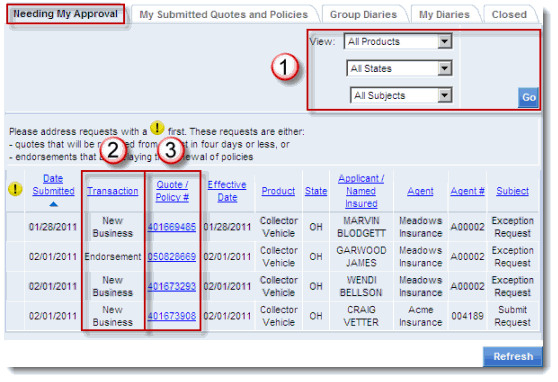
You can filter the list using the View options (1).
You can view the Transaction type, New Business or Endorsement (2).
For new business, the quote number is displayed. For endorsements, the policy number. (3)
Click Refresh to update the list in real time.
 Quotes needing approval remain on the list indefinitely. It is preferable to review as soon as possible in accordance with your agency's workflow. With each day a quote remains on the list, it becomes more likely to encounter backdating underwriting rules that will require further exceptions.
Quotes needing approval remain on the list indefinitely. It is preferable to review as soon as possible in accordance with your agency's workflow. With each day a quote remains on the list, it becomes more likely to encounter backdating underwriting rules that will require further exceptions.
Click the quote or policy number to open it.
The new business or endorsement quote opens for review.
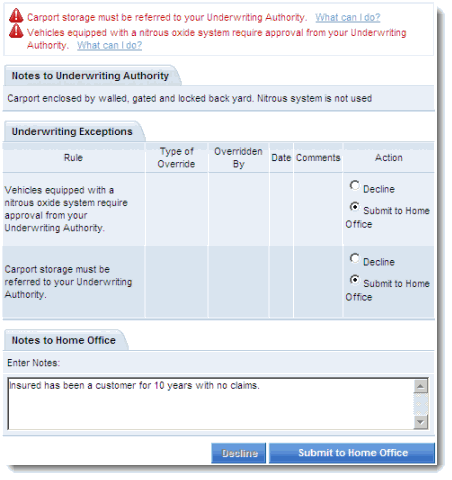
To approve a quote requiring underwriting exceptions, select the Submit to Home Office action, enter comments to the home office explaining why approval is justified, then click Submit to Home Office.
Once submitted to the American Modern Home Office, the quote is removed from the Needing My Approval list. Status remains Under Review. Underwriting approval can take 24 - 48 hours. You can check status under Tools > My Submitted Quotes (select All Users to view all submitted quotes):
![]()
For new quotes not requiring exception, if you have Standard or Full authority, as defined in the modernLINK Agency Management System, you can approve the quote by clicking Approve.
![]()
The quote is removed from the Needing My Approval list and status changes to Approved - Please Issue.
The quote submitter should track underwriting decisions by checking quote status in My Submitted Quotes. Once approved, the original submitter must complete and issue the quote.
To decline the quote, select the Decline action, attach a memo to the quote, then click Decline.
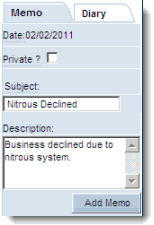
The quote is removed from the Needing My Approval list.
For a new business quote, the status changes to Declined. The submitter has the option to edit the declined quote to rectify the underwriting issue(s) and resubmit.
If an endorsement quote is declined, the status changes to Declined – Please Delete Endorsement. The original submitter should take action by either deleting the endorsement (clicking Cancel All Changes) or updating the policy information and resubmitting for approval (with notes to the Underwriting Authority) if required. Failure on the part of the original submitter to either complete or cancel the endorsement results in delays to the policy renewal process and possible deletion of the endorsement.
 After seven calendar days or until issued, approved or declined new business quotes are automatically removed from the My Submitted Quotes and Policies list. You can then use the standard quote/policy search procedure to retrieve the quote or policy.
After seven calendar days or until issued, approved or declined new business quotes are automatically removed from the My Submitted Quotes and Policies list. You can then use the standard quote/policy search procedure to retrieve the quote or policy.
After being approved or declined, endorsement quotes remain on the My Submitted Quotes and Policies list indefinitely until issued or canceled.