| |
The Agency Management Search page provides a place for you to search for entities using the Agent number, Producer Number or other criteria. For most users, this is typically not necessary, as most information of interest can be immediately accessed via the hierarchy view. Use the Quick Search to retrieve a specific entity. Use Advanced Search and other criteria if you are uncertain of the Agent / Producer number or wish to return a list of similar entities.
To search the Agency Management System:
Click the Agency Management tab on the modernLINK home page.
![]()
The Agency Management Search page opens.
Follow the steps to Perform an Agency Management Quick Search or Perform an Advanced Agency Management Search.
To perform an Agency Management Quick Search:
On the Agency Management Search page, click the Quick Search tab.
Choose the Agent number/name from the drop-down list. You may also enter a Producer #.
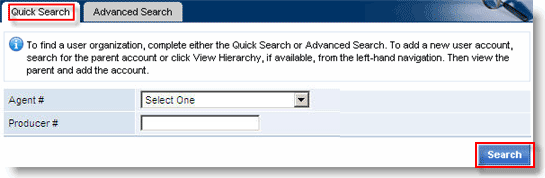
Click Search.
If the entity is found, the Setup Menu opens and you can browse/edit the setup categories.
To perform an advanced Agency Management search:
On the Agency Management Search page, click the Advanced Search tab.
Enter at least one search criteria in each of the two sections.
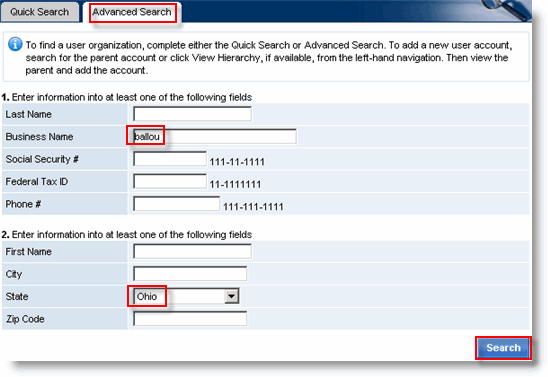
Click Search.
If one entity is found, the Setup Menu opens and you can browse/edit the setup categories. If more than one entity is found, the search results are displayed beneath the search section. Information displayed includes the status of the entity.
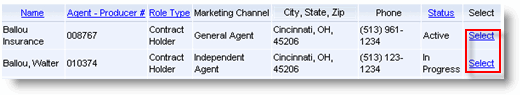
To view the Setup Menu for the associated entity, click Select in the search results list.
The Setup Menu opens and you can browse/edit the setup categories.