| |
 Editing any setup information requires a Profile Administrator security profile.
Editing any setup information requires a Profile Administrator security profile.
The Setup Menu consists of categories of information based upon the current entity being viewed. The ability to view and edit categories is based upon your Security Profile and, for Profile Administrators, attributes of the organization to which they belong.
Click for Example: Setup Menu for a Processor viewing their own account.
Click for Example: Setup Menu for a Contract Holder Profile Administrator viewing their organization's setup.
To edit category information:
Click the category in the setup menu. The example below shows the setup menu for an SPO, as seen by the Contract Holder Profile Administrator that is editing the SPO.
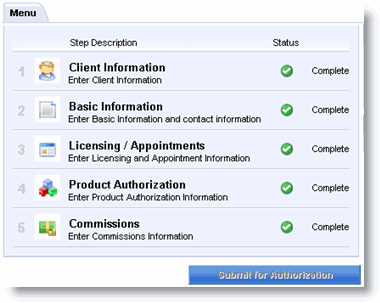
The first page of the category opens.
Use the edit and save options within the category to make and save edits.
The Setup Menu page opens once category pages are saved/closed. Changes to Client and Basic Information are made immediately. Changes to Licensing / Appointments, Product Authorization and Commissions may require additional processing, such as:
Overnight processing for product additions.
1 - 4 days for licensing appointments.
Overnight processing of commission changes.
Click Submit for Authorization to submit Licensing, Product Authorization or Commissions changes.