| |
modernLINK Policy Maintenance enables you to directly endorse a policy. Changes you make are applied on the effective date specified in the endorsement.
Click for list of possible endorsements.
 Billing changes are not made as part of the Endorse Policy function found in the right hand common actions menu. Select Change Billing to make a bulling change.
Billing changes are not made as part of the Endorse Policy function found in the right hand common actions menu. Select Change Billing to make a bulling change.
In addition to adhering to underwriting rules for any given product, these conditions apply to endorsements:
A policy must have a status of in-force to be endorsed.
The policy cannot be locked due to another user making an update.
If the effective date of an attempted endorsement is less than the most recent endorsement date, the result is an out of sequence endorsement that must be processed by a American Modern Senior Underwriter.
The effective date of an endorsement cannot be less than the date of the most recent open or closed claim against the policy.
There must be no temporary binding restrictions in place.
To endorse a policy:
Search for and open the policy.
The Policy Information page opens.
In the right-hand standard actions menu, click Endorse Policy.
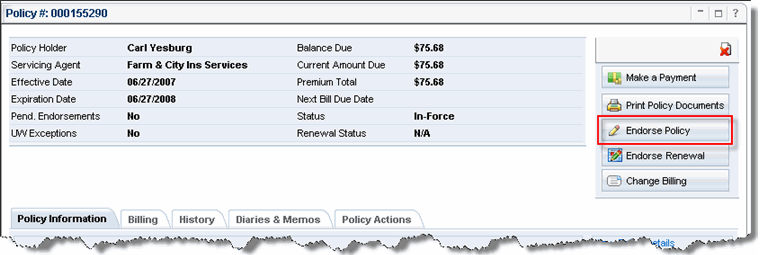
The results is one of three possibilities:
The endorsement Basic Information page opens.
You receive a message that an endorsement is already in progress (an endorsement quote exists).
You receive a message that the policy is locked.
If the Endorsement Basic Information page opens, follow the steps to enter the endorsement basic information.
If you receive a message that an endorsement is already in progress, click Continue to continue that endorsement or click Delete to delete the endorsement quote and start anew.
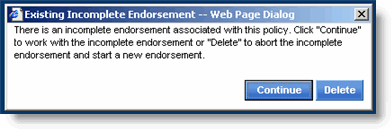
If you receive a message that the policy is locked, you can try again later, if someone else is currently changing the policy. If the lock remains, contact American Modern System Support to have there lock removed.
![]()