| |
The Endorsement Basic Information page provides a place for you to select the Effective Date and change type of the endorsement to be applied to the current policy.
To endorse a policy:
Select the Endorsement Effective Date, then click Next.
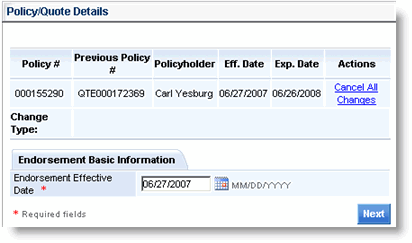
The Endorsement Basic Information page opens with the Change Type list displayed.
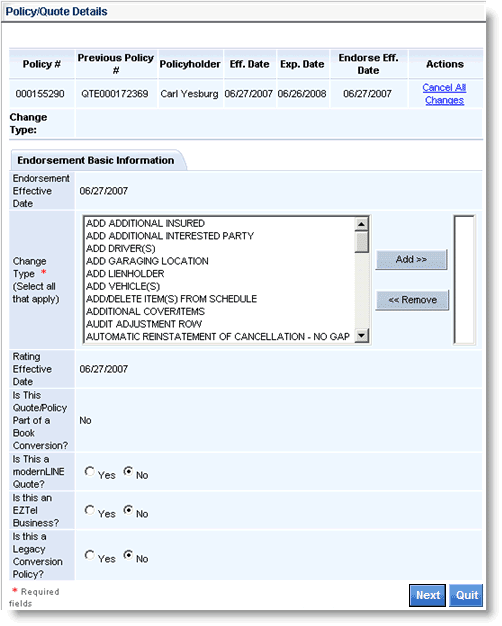
Select the change type(s) to be applied to the policy (select all that apply), then click Add.
When the endorsement is successfully completed, the change type prints as part of the policy output and is stored with the policy as part of the transaction history summary.
Click Next.
The Policyholders/Operators page opens and the policy can be changed.
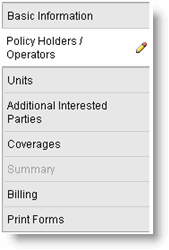 Select the page in the right hand navigation menu that corresponds to the change you want to make, edit the page and repeat for all changes.
Select the page in the right hand navigation menu that corresponds to the change you want to make, edit the page and repeat for all changes.
The pages act the same as a quote for any given product.
To complete the endorsement, click Confirm and Issue.