| |
The Cancellation page provides a place for you to begin the policy cancellation process.
Please review the Cancellation Introduction to learn about cancellation processes and rules.
 If open diaries are indicated for the policy, it is advisable to check them prior to cancellation. Since cancellations cannot be saved and re-started, should you choose to check the open diary after the cancellation process is begun, you will have to abandon the cancellation and re-start it after you check the open diary(-ies).
If open diaries are indicated for the policy, it is advisable to check them prior to cancellation. Since cancellations cannot be saved and re-started, should you choose to check the open diary after the cancellation process is begun, you will have to abandon the cancellation and re-start it after you check the open diary(-ies).
To cancel a policy:
Select the entry in the Requested By list to indicate the origin (this list varies by authority and for some users the value is autofilled with Insured and cannot be changed).
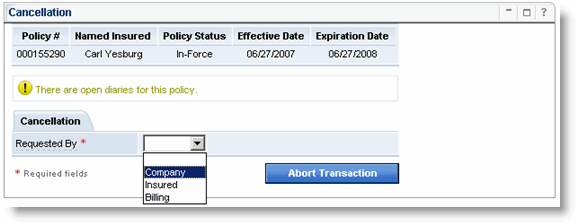
The page refreshes with the Cancellation Reason list.
Select the Cancellation Reason from the list.
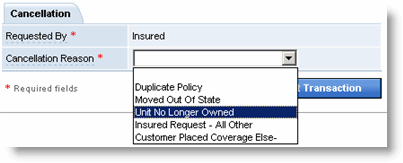
The page refreshes with the Effective Date field and Calculate button.
Enter the Effective Date of the cancellation.
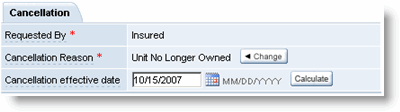
Click Calculate.
The page refreshes with the Cancellation Notice Information and Cancellation Details. Cancellation Notice Information includes the message that will appears on the cancellation and the Cancellation Details include Calculation Method and Estimated Refund Amount.
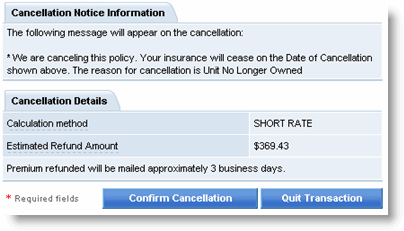
Click Confirm Cancellation.
The Cancellation Confirmation page opens.
Follow the steps to print the Lost Policy Release.