The Unit page is the last page of information required to submit a quote for review or issuance. It includes the following forms:
The Unit Information form provides a place for you to enter some final required details about the property to be insured.
To enter Unit Information:
Complete the Unit Information form.
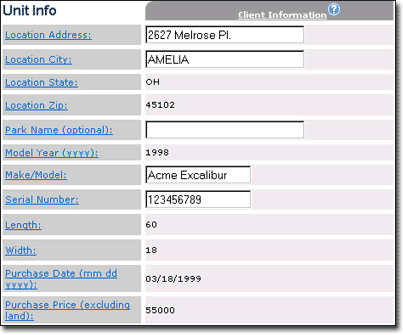
Unit Info includes:
|
Label |
Description |
|
Location Address |
The street address of the property location. |
|
Location City |
The city address of the property location. |
|
Location State |
The state address of the property location, carried over from Basic Information. To change this value, return to the Location Zip Information page. |
|
Location Zip |
The ZIP code of the property location, carried over from Basic Information. To change this value, return to the Location Zip Information page. |
|
Park Name |
If the home resides in a manufactured home park, enter the name of the park. |
|
Model Year |
Shows the model year value carried over from Basic Information. To change this value, return to the Basic Information page. |
|
Make/Model |
Enter the make and model (an identifiable type of unit made by one manufacturer) of the manufactured home. |
|
Serial Number |
Enter the serial number of the home. A serial number is the identifying mark on a manufactured home, used to verify ownership and value in the claims adjusting process. Serial numbers are usually found located in the master bedroom, electrical box, the first I-beam underneath the home, or on the tongue. |
|
Length |
Shows the length value carried over from Basic Information. To change this value, return to the Basic Information page. |
|
Width |
Shows the width value carried over from Basic Information. To change this value, return to the Basic Information page. |
|
Purchase Date |
Shows the purchase date value carried over from Basic Information. |
|
Purchase Price |
Shows the purchase price value carried over from Basic Information. |
Complete the Client Information form.
The Client Information form provides a place for you to enter some final required details about the applicant.
To enter Client Information:
Complete the Client Information form.
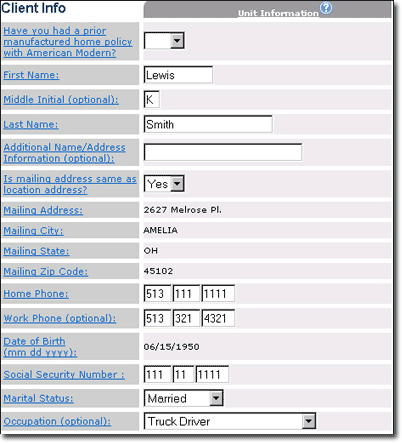
Client Info includes:
|
Label |
Description |
|
Have you had a prior manufactured home policy with American Modern? |
If the answer to this question is Yes, another field appears for the policy number. |
|
First Name |
Client's first name carried over from Basic Information. |
|
Middle Initial |
Client's middle initial carried over from Basic Information. |
|
Last Name |
Client's last name carried over from Basic Information. |
|
Additional Name/Address Information |
An additional field for name or address information overflow. |
|
Is mailing address same as location address? |
Indicates if the applicant's address is the same as the property location address. If Yes, the remaining address information is auto-filled. |
|
Mailing Address |
Client's address street number. |
|
Mailing City |
Client's address city. |
|
Mailing State |
Client's address state/country. |
|
Mailing Zip Code |
Client's address ZIP code. |
|
Home Phone |
Client's home phone number. |
|
Work Phone |
Client's work phone number. |
|
Date of Birth |
Client's date of birth carried over from Basic Information. To change this value, return to the Basic Information page. |
|
Marital Status |
Indicates applicant's marital status. |
|
Occupation |
Indicates the applicant's occupation. |
Do one of the following:
If a lienholder for the property exists, complete the Lienholder form.
If an Additional Insured exists, complete the Additional Insured form.
Follow the steps to select Agent Billing Option.
The Lienholder form provides a place for you to enter information about a property lienholder, if one exists. A maximum of two lienholders can be added.
Designation of a lienholder is considered an acknowledgement that the entity named has a legal interest in the home due to an installment sales contract or other valid security by the amount of the loss under the appropriate coverage.
To enter Lienholder information:
Complete the Lienholder form.
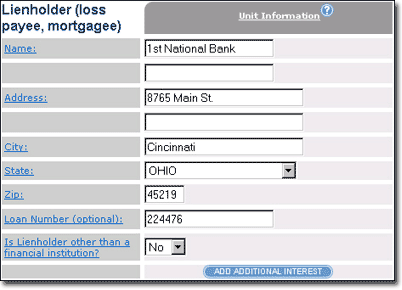
Lienholder information includes:
|
Label |
Description |
|
Name |
Lienholder's name. Designation of a lienholder is considered an acknowledgment that the entity named has a legal interest in the home due to an installment sales contract or other valid security by the amount of the loss under the appropriate coverage. |
|
Address |
Lienholder's street address. |
|
City |
Lienholder's address city. |
|
State |
Lienholder's address state/country. |
|
Zip |
Lienholder's address ZIP code. |
|
Loan Number |
Enter the loan number of the loan supplied to the applicant by the lienholder. |
|
Is lienholder other than financial institution? |
Select Yes to indicate that the lienholder is NOT a financial institution. |
Do one of the following:
If an Additional Insured exists, complete the Additional Insured form.
Follow the steps to select Agent Billing Option.
The Additional Insured form provides a place for you to enter information about any other parties who have a financial interest in the property.
To enter Additional Insured information:
Complete the Additional Insured form.
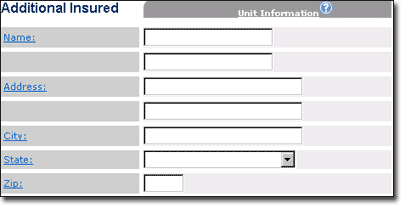
Additional Insured information includes:
|
Label |
Description |
|
Name
|
The name of the additional people who have a financial interest in the property being insured. |
|
Address
|
The street address of the additional people who have a financial interest in the property being insured. |
|
City |
The address city of the additional people who have a financial interest in the property being insured. |
|
State |
The address state/country of the additional people who have a financial interest in the property being insured. |
|
Zip |
The address ZIP code of the additional people who have a financial interest in the property being insured. |
Follow the steps to select Agent Billing Option.
The Credit Request form may open if the lienholder is other than a financial institution. (see Credit Request in the Underwriting Help).