| |
 Editing this information requires a modernLINK Profile Administrator security profile.
Editing this information requires a modernLINK Profile Administrator security profile.
Any text entered during a setup that is printed on a Dec page is printed as-is; be very careful with spelling and use of upper and lower case.
Sub-Producing Organizations and Licensed Producers are entities that are children of a Contract Holder. However, in some situations, an SPO could have another SPO as its immediate parent , depending on the business organization. Similarly, an LP could have an SPO or another LP as its immediate parent, depending on the Contract Holder's overall hierarchy .
When to Add an SPO
Add an SPO when the entity is an external business with an agency license. An SPO should always have a Licensed Producer added as a child .
When to Add an LP
Add an LP when the entity: A) is a licensed, direct employee, or B) is an affiliated, licensed producer (person) lacking an agency license but that may have additional LPs or Processors as part of its organization.
By default, SPOs and LPs inherit all the product authority of their parent but individual state/product combinations can be removed during setup from an SPO or LP or later terminated at any time.
To set up a new Sub-Producing Organization or Licensed Producer:
On the modernLINK home page, click the Agency Management tab.
![]()
The Agency Management Search page opens.
In the left-hand menu, click View/Manage Hierarchy.
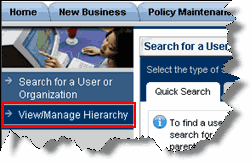
The View/Manage Hierarchy page opens.
Click View Menu in the Action column of the entity to which you are adding the SPO or LP.
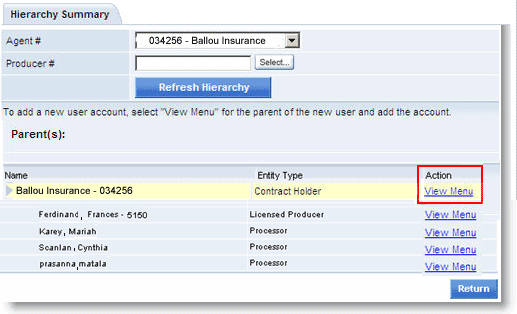
The Setup Menu opens.
Click Add Sub-Producing Organization to add an SPO or click Add Licensed Producer to add an LPDE (Licensed Producer Direct Employee) or LPND (Licensed Producer Non Direct).
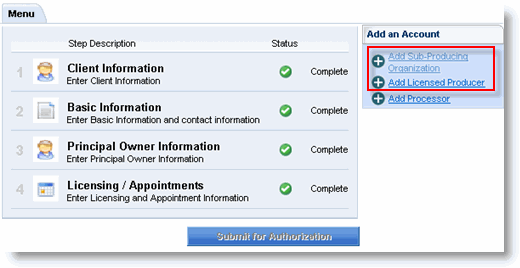
Either the Add New Sub-Producing Organization or Add New Licensed Producer page opens.
Follow the steps to enter the SPO setup information or enter the LP setup information.