| |
 The authority to set up Licensed Producers requires a modernLINK Profile Administrator security profile.
The authority to set up Licensed Producers requires a modernLINK Profile Administrator security profile.
Any text entered during a setup that is printed on a Dec page is printed as-is; be very careful with spelling and use of upper and lower case.
If you are adding an entity to the hierarchy, ensure you add it to the correct parent. For example, if you are adding a Licensed Producer to your own agency, select the View Menu link to the right of your agency name in the hierarchy list.
The Add New Licensed Producer page provides a place for you to enter the initial information that identifies the Licensed Producer you are setting up. After you enter the initial information and click Next, the system performs a search to check if the LP already exists. If an LP is found that possibly matches, you can select the LP from the Possible Match list or click Add As New to add the LP as a new entity .
To enter Licensed Producer Information:
Complete the Add New Licensed Producer form.
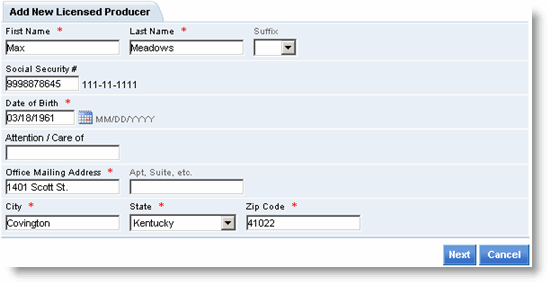
Licensed Producer setup fields include:
|
Field |
Description |
|
First |
Individual's first name. |
|
Last |
Individual's last name. |
|
Name Suffix |
Individual's name suffix. |
|
Social Security Number |
Individual's social security number. |
|
Date of Birth |
Individual's birth date. |
|
Attention / Care of |
Special handling directions. |
|
Office Mailing Address |
Individual's office mailing street address. |
|
(Apt., Suite, etc.) |
Suite number or additional address info. |
|
City |
Individual's office mailing address city. |
|
State |
Individual's office mailing address state or province. |
|
Zip Code |
Individual's office mailing zip code. |
Click Next to continue or Cancel to abort.
If Next is clicked, the system searches for the Licensed Producer. If no match is found, you are prompted to search again or you can add the new Licensed Producer. If possible matches are found, they are listed and you can select the matching entry to copy information to the following Client Information page.
Click Add As New to continue adding the new Licensed Producer or select a matching entry to copy the preexisting client information over to the record you are adding.
The Client Information page opens.
Follow the steps to add Client Information.