| |
The modernLINK Diary system enables you to add an entry to, re-assign, or close a diary.
To respond to a diary:
In policy view, view the attached diary or, as accessed from the home page Diaries list, view the diary in the user or group diary list.
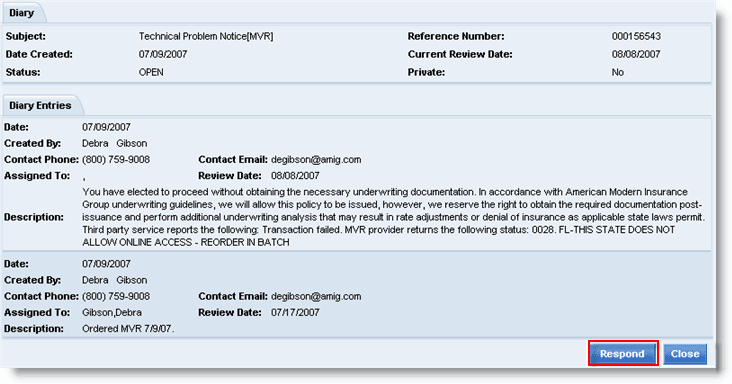
Click Respond.
The diary Response tab opens.
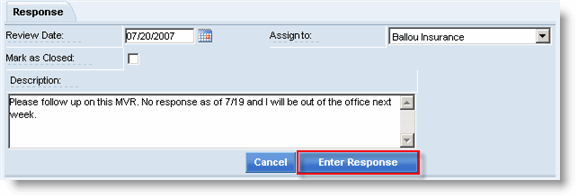
Select the Review Date.
When the response is entered, the diary will be inserted in the assignee's Diaries list according to the Review Date.
In the Assign to list, select an assignee. This list entries include your organization, SELF, and an assortment of American Modern groups. Click here to see a sample list in a page format.
When the response is entered, the diary is added for review to the open Diaries list of the assignee.
To indicate the Diary no longer requires action, select the Mark as Closed check box.
Once marked closed, the diary is removed from the open Diaries list if the assigneed
To view memos or view/re-assign/close diaries, follow these steps.