Agents with underwriting authority and Home Office underwriters can review submitted quotes in order to approve or decline them. A submitted quote is an official application for insurance and is created after all required forms and fields are completed and the Submit button clicked.
Quotes in Submitted to GA or Submitted to Home Office status, as well as declined quotes, can be updated and re-submitted for up to six months.
To review a quote:
On the Site Built Dwelling Quick Start menu, select Review Submitted Quotes. A counter to the right of the link indicates the number of quotes waiting for your review.
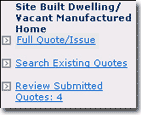
A list of applications that have been assigned to you for review is displayed, listing applicant names as well as Agents and Sub Agents (subproducers).
Select the quote you wish to review by clicking the link in the Last Name column.
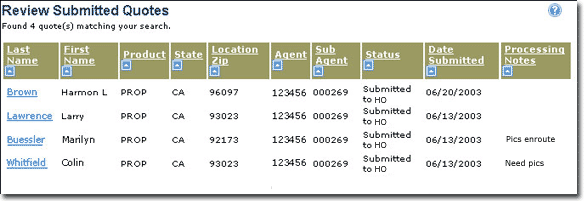
|
This list is updated in real time. When you select a quote for review, it's status changes to In Process GA or In Process Home Office so that the subproducer or another agent or in your organization can see that the quote is being reviewed. The system prevents you from selecting a quote that is already In Process and shows you the user who has the quote opened. If you do not approve, decline or specifically return the quote to your Review Submitted Quotes list, the status remains as In Process and no one else can access the quote. Move your pointer over the Agent and Sub Agent text to see the complete name. Move your pointer over the Processing Notes text to see the complete note. This is useful for understanding where the quote is in the workflow. Click a column heading to sort the list. Quotes with a status of Processed are automatically removed from the list after 30 days. |
The Underwriting Review page opens.
Follow the steps in Underwriting Review to submit the quote, decline the quote, or update Processing Notes.