Eligibility information required to submit a quote varies by state.
Eligibility information you provide partially determines the acceptability of the insurance risk as well as eligible product(s). Information you provide may cause the page to be refreshed with additional questions, for example if the Occupancy value selected is Rental or Vacant.
After you complete the Eligibility page, the system displays any underwriting messages on top of the Eligible Products page after you click Next.
To provide eligibility information:
Complete the Eligibility Information form. The illustration below is a sample; the page you view may list different questions.
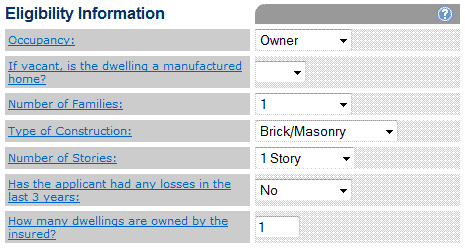
|
If you answer Yes to Loss History question, you must complete the Loss History form. |
Do one of the following:
Provide Loss History details, if required.
Click Next to select from Eligible Products.
If Next is clicked, the Eligible Products page opens.
The Loss History form provides a place where you must enter loss details. You are required to provide the loss history details in order to submit the quote.
To provide Loss History Information:
Enter the loss details in the Loss History Information form. To add more than one loss, click ADD ADDITIONAL LOSS.
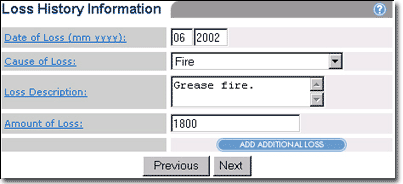
Loss History Information includes:
|
Label |
Description |
|
Date of loss |
The date on which the loss occurred. |
|
Cause of loss |
Indicates the type of loss. |
|
Loss Description |
A description of the loss, for example, "Grease fire." |
|
Amount of Loss |
Dollar amount paid for the loss. |
Click Next.
The Eligible Products page opens.
Follow the steps to select an Eligible Product.