modernLINK® enables you to view memos attached to or add memos to policies for which you are authorized. If you know the policy number, you can view or add a memo directly from the Policy Inquiry Search page. Otherwise, memos can be viewed or attached to any policy you have open in the Policy Inquiry system.
|
Do not use the Add Memo function to submit endorsement requests. Instead click Request Change on the appropriate section and page of the policy. |
To view memos attached to a policy:
Follow the steps to search for and open a policy.
Click View Memos on the page navigator of the current policy open in Policy Inquiry.
The Memo Summary page for the policy opens.
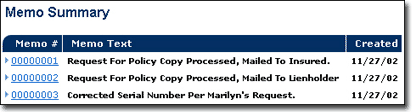
Click a memo number link in the Memo column to jump down the page and view the memo details.
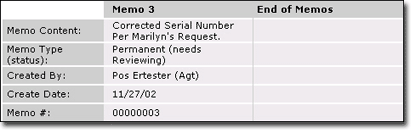
To add memos to an open policy:
Click Add Memo in the page menu bar of the current policy open in Policy Inquiry.
![]()
The Add Memo Window opens.
Enter text in the Memo field describing policy changes, additions, deletions or other pertinent information.
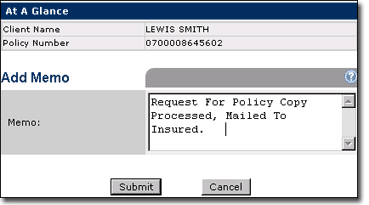
Click Submit.
The memo is added to the policy and is visible on the Memo Summary page the next time it is opened.