The e-Pay Payment Information page allows you to apply a payment to an existing policy. Payment can be made via credit card or EFT. As long as a valid policy can be retrieved in modernLINK, an online payment can be applied to it; all product lines are eligible.
E-Payment can be accepted for the following billing options:
Direct Bill
Agency Bill First Life/Direct Bill Renewal (if a renewal bill is pending)
E-Payment cannot be accepted for billing options of:
Agency Bill First Life and Renewal
Agency Bill - No Automatic Renewal
Agency Bill First Life/Direct Bill Renewal (if a renewal bill is not pending)
As part of the e-Payment process, modernLINK® validates the insured's policy. Payments can be applied for:
Regular premium payments.
Renewal. The policy is currently Inforce with no gap in coverage.
Reinstatement. The policy has been cancelled/expired but payment puts the policy back inforce with coverage extended backwards to bridge the gap from the time the policy was cancelled until payment is made. When reinstatement occurs, appropriate notification is sent to all parties.
Lapse. The policy has been cancelled/expired. Payment puts the policy back in force but coverage is not extended backwards to the time the policy was cancelled. Instead, there is a lapse in coverage and the new effective date is the date the payment is processed. modernLINK notifies you if a lapse condition is encountered and you can choose to continue with or cancel the e-Payment process. Lapse conditions vary by state and line of business. When lapse occurs, new policy documentation, including Dec page with new effective date, is sent to all parties.
A reinstatement charge is assessed if the company elects to rewrite (lapse) or reinstate a policy when the amount due is paid after the cancellation date. Reinstatement is not guaranteed and may or may not include a gap in coverage.
If the policy does not pass validation, modernLINK generates a notification and you are not able to make the e-Payment.
To make an e-Payment:
Follow the steps to search for and open a policy.
Click Make a Payment on the Policy Inquiry Summary page or the Billing History page. (Note that the Current Billing section indicates Yes if a payment is pending.)
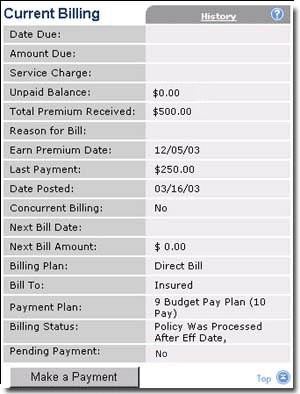
The policy is verified. The result is one of four possibilities:
A) If the policy is valid, the e-Payment Information page opens.
B) If a communication or system error occurs, a system message informs you to try again later.
C) If the policy cannot be reinstated or the billing type is not supported and payment is rejected, a system message informs you to check the Billing Status messages on the Policy Inquiry Summary page to determine the reason.
D) If the payment will result in a lapsed policy, a system message informs you to click Yes to continue, or click Cancel to stop the payment process.
If the policy is valid, do one of the following:
Click Cancel at any time to exit the payment process.
Credit card authorization is performed in real time. Payments are applied to the policy by the next business day and appear as pending payments until after American Modern nightly processing. If you submit a credit card payment on a Saturday, Sunday, or on a holiday, American Modern processes your request the following business day.
To make a credit card payment:
Enter the payment and credit card information (select the Credit Card Payment Method). Ensure the information you supply matches exactly the information on the card.
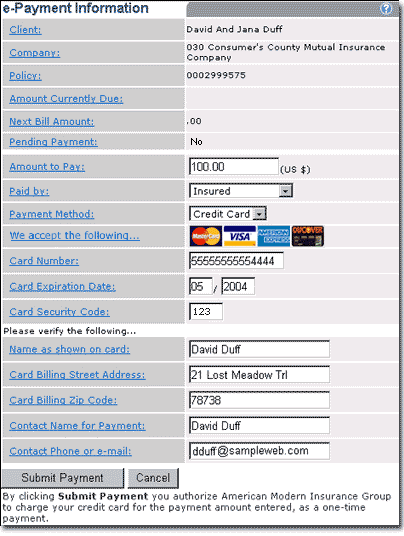
Click Submit Payment.
modernLINK indicates it is processing.
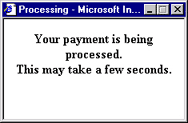
The result is one of three possibilities:
A) If the card is charged, a success message displays and the Reference Number and Authorization Code are displayed should you desire to record them for your records. Notice that the Pending Payment field now indicates a pending payment.
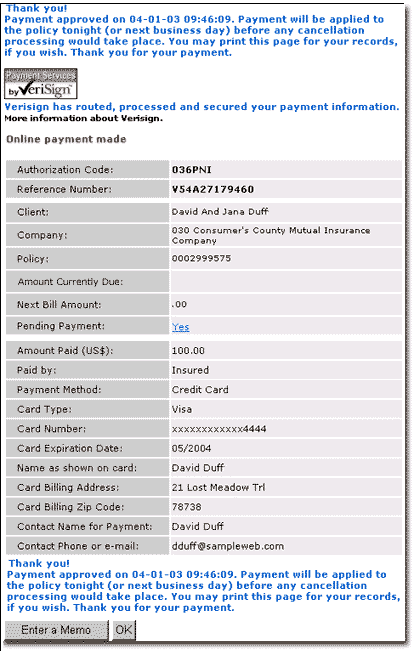
B) If the charge is declined, a system message informs you to click Yes if you want a Decline Letter sent to the insured. Whether or not you choose to have a letter sent, you can then try to make a payment with another card.
C) If a system error prevents a card charge, you are notified to try again later.
|
|
Rarely, there is a fourth possible result. If the credit card network is down for an extended period, modernLINK accepts credit card payment information but the payment is not authorized in real time. In such a case, modernLINK does not display an authorization code or a reference number. The insured's credit card will be charged on the next business day. You will also see a message stating "This payment is provisional only and does not guarantee coverage. Coverage is contingent upon acceptance of payment from the card issuer." |
Click Enter a Memo to attach a memo to the policy or click OK to return to the Policy Inquiry Summary page. A payment decline should be documented with a memo.
EFT payments appear as pending payments until they are processed by the next business day. With a 12-pay payment plan ("EZPay"), the insured can only apply a one-time EFT from the same account as was specified for the payment plan. If EFT payment is not convenient, credit card payment is always an option.
|
Payment by EFT is provisional only, and does not guarantee coverage. Coverage is contingent upon acceptance of payment from the issuing bank. |
To make an EFT payment:
Enter the EFT information.
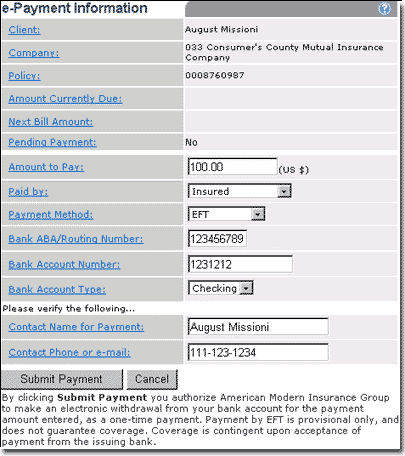
|
Do not copy information from a deposit slip; use a check to determine the Bank ABA (routing) and account numbers. Click here for an example. |
Click Submit Payment.
The result is one of three possibilities:
A) A success message displays. Notice that the Pending Payment field now indicates a pending payment.
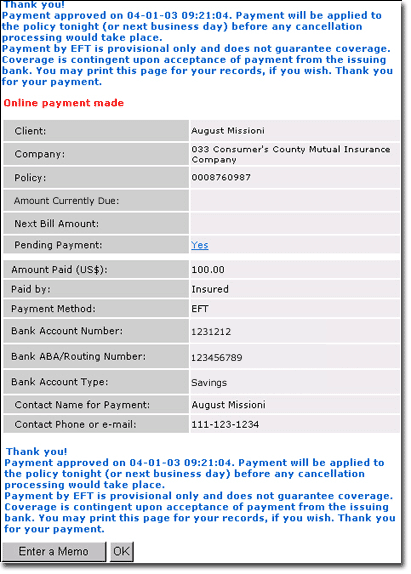
B) If EFT payment is declined, contact the applicant for valid payment information (for example a credit card number) and re-enter the payment information prior to submitting.
C) If a system error prevents modernLINK from processing the EFT request, you are notified to try again later.
Click Enter a Memo to attach a memo to the policy or click OK to return to the Policy Inquiry Summary page.