The Endorsement Request Summary page enables you to check over and submit policy changes you have made. Only policy information that you changed appears on this page.
This page also enables you to request additional changes to the current policy.
|
If the requested change appears on the DEC page, a new DEC page will be automatically generated. |
Information on this page includes:
This section displays basic Policy Information.

This section displays the policyholder information you changed.
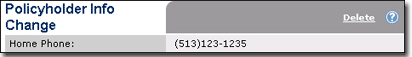
If this information is incorrect, click Delete on the Policyholder Info Change tab and create another endorsement request.
If you are satisfied that this information and the remaining information on the page is correct, click Submit.
This section displays the lienholder information you changed.
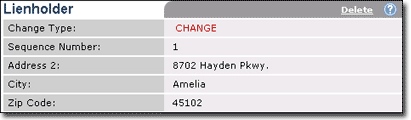
If this information is incorrect, click Delete on the Lienholder Info Change tab and create another endorsement request.
If you are satisfied that this information and the remaining information on the page is correct, click Submit.
This section displays additional policyholder information you changed.
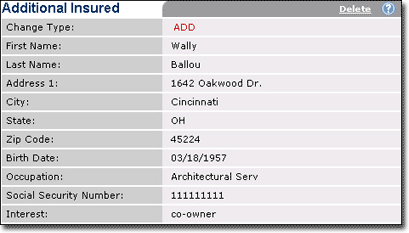
If this information is incorrect, click Delete on the Additional Policyholder Info Change tab and create another endorsement request.
If you are satisfied that this information and the remaining information on the page is correct, click Submit.
This section displays recipients designated in a policy copy request.
![]()
If this information is incorrect, click Delete on the Policy Copy Request tab and create another endorsement request.
If you are satisfied that this information and the remaining information on the page is correct, click Submit.
This section displays Unit Information, Billing, Coverage changes and Cancellations information you changed.
![]()
If this information is incorrect, click Delete on the Other Change tab and create another endorsement request.
If you are satisfied that this information and the remaining information on the page is correct, click Submit.
Select a Contact Method, Phone or E-mail, and enter your phone number or e-mail address in the Contact Information field.
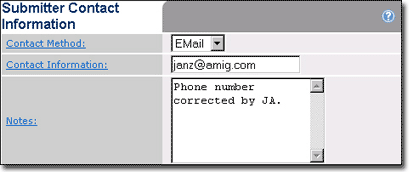
Enter any additional information in the Notes field, such as explanation of changes.
To submit the endorsement request(s):
Enter the Submitter Information as described above.
Click Submit at the bottom of the page.
The My Submitted Requests page opens listing all requests you have made and their statuses.
To submit additional endorsement request(s):
Click Additional Changes at the bottom of the page.
The Policy Inquiry Summary page opens and you are able to update additional information.
Follow the steps in Submitting an Endorsement Request to make additional changes to the policy.