| |
 Editing this information requires an American Modern Licensing & Contracts or Sales Support Profile Administrator security profile.
Editing this information requires an American Modern Licensing & Contracts or Sales Support Profile Administrator security profile.
The Contract Summary page provides a place for you to enter preliminary contract details during setup of the current Contract Holder.
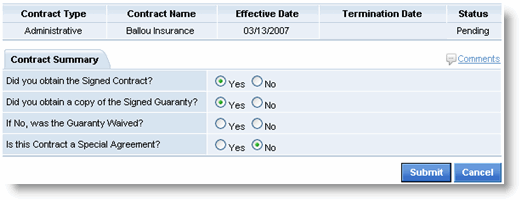
To enter preliminary contract details:
Select the correct Yes/No answers.
Click Submit.
The Contract Summary page opens showing the task status in the left column and the preliminary contract setup status in the right column.

If listed, select additional contract(s) and repeat steps 1 -2.
Click OK.
The setup menu page opens.
If all tasks are complete, click Submit for Authorization to submit the setup.