| |
The Non-renewal page provides a place for you to stop the renewal of the current policy. Refer to the Non-Renewal Introduction to learn the basic rules that apply to non-renewals.
To complete the non-renewal:
If authorized, select a Requested By value to indicate the party requesting the non-renewal. This option is reserved for internal American Modern associates.
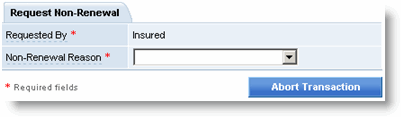
Select the Non-Renewal Reason.
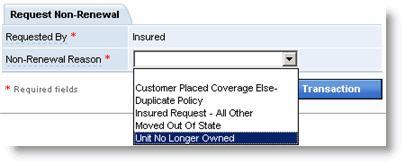
The page refreshes with the Confirm Non-Renewal button.
Click Confirm Non-Renewal.
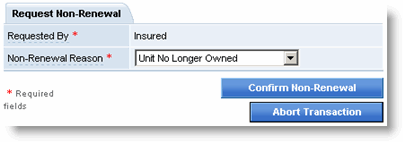
The Non-Renewal Confirmation page opens showing the message that will appear on the non-renewal notice.