| |
The Billing Information page provides a place for you to select the down payment and billing options that are most agreeable to the insured. For billing changes, you can change the method of payment or bill plan, as well as the Billing Client .
The billing page allows you to:
To select a full pay plan, click the Pay in Full tab and select the invoice or electronic (credit card or EFT) option.
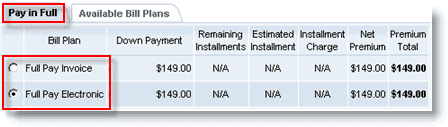
To select an installment pay plan, click the Available Bill Plans tab and select the button corresponding to the desired Bill Plan option.
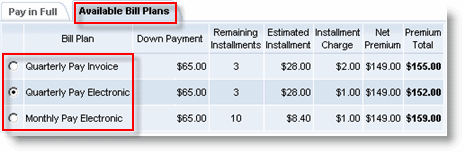
When a billing plan is selected, the premium is shown atop the page:
![]()
The page refreshes with the Recurring Billing Information and Down Payment Information sections in edit mode.
Change billing client information, if desired, or enter recurring billing information.
To change the billing client or billing client address:
Click Change and either select the billing client or edit the address.
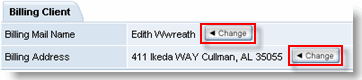
To specify recurring billing information:
Select the collection method of EFT or credit card and day of the month due.
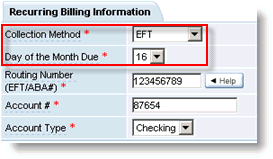
The page refreshes with EFT or credit card fields.
Enter the EFT bank/account or credit card account information.
Enter down payment information.
To enter down payment information:
Select the Down Payment Collection Method and enter the Down Payment Amount Received.
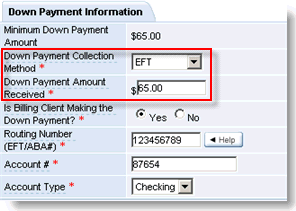
The page refreshes with EFT or credit card fields. If the down payment collection method is the same as that selected for the recurring billing information, the account information is copied over. Any time the down payment amount changes, modernLINK displays a warning message:
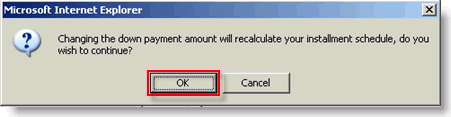
Click OK to continue.
Select Yes or No to indicate if billing client is making the down payment.
If Yes is selected, the account information is saved with the policy, allowing the insured to make self payments using the www.amig.com web site or the American Modern IVR telephonic payment system.
Enter the EFT or credit card information.
If the Down Payment Collection Method is the same as the Recurring Billing Collection Method, the form auto-fills with the account information. For installment plans, the page refreshes with the installment information
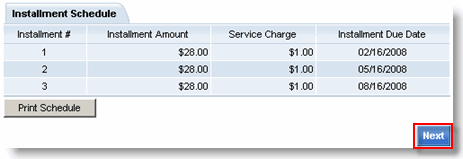
Click Next.
The quote is saved and the Print Forms page opens.
Indicate whether or not you have obtained all Supporting Underwriting Documentation on the Print Forms page.