| |
The Address Verification page provides a place for you to ensure that the address you have entered is correct. modernLINK may also standardize the address. The page compares the address you entered to the United States Postal Service address database. You have the option to:
 City, state and zip details are not always available in possible match list, due to the limitations of the software. If modernLINK cannot determine a match, the following message appears and you can follow the steps to either confirm or change the original address.
City, state and zip details are not always available in possible match list, due to the limitations of the software. If modernLINK cannot determine a match, the following message appears and you can follow the steps to either confirm or change the original address.
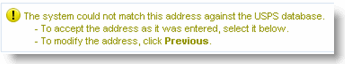
To select a valid address range:
Select the button indicating the address range of the matching street and zip.

The address field for the selected street address range appears.
Enter the specific address.

Click Next to proceed.
To confirm the original address entered:
Select the original address button.
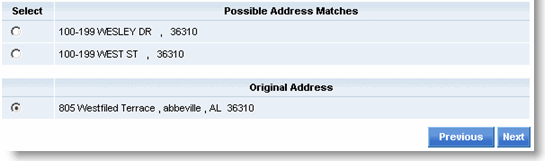
modernLINK prompts you to confirm adding the address. The address is stored with an override flag.
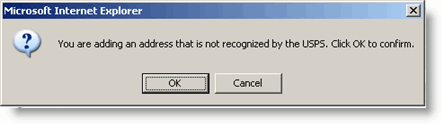
Click OK.
The address fields are redisplayed.
Re-enter the original street address details.
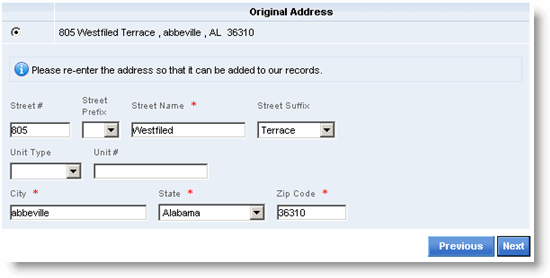
Click Next to proceed.
To change the original address entered:
Click Previous and edit the address.