The CLUE Results page opens automatically when a CLUE (Comprehensive Loss Underwriting Exchange) report is pulled to compare loss history information associated with a property or individual to the information you have supplied for the applicant in the current quote. The CLUE reports ensures that prior losses are taken into consideration when appropriate.
The page shows two sets of information. One set, labeled Information Provided by Applicant, is based upon the information you entered as Loss History in modernLINK. The other set, labeled Information Provided by CLUE, is provided by the CLUE report vendor.
You must select (validate) the individual loss entries to indicate which information should be used for underwriting the quote.
To learn more about validating CLUE results, see More About CLUE Results.
|
modernLINK® limits the number of times CLUE results are retrieved from the CLUE vendor. If the number of tries exceeds the threshold, you can continue to submit but modernLINK does not retrieve CLUE results again for the current quote. |
To validate the CLUE Results:
Select Yes or No from the appropriate Validated lists on the page for each entry. If duplicate losses are shown in both sections, select a loss from only one section.
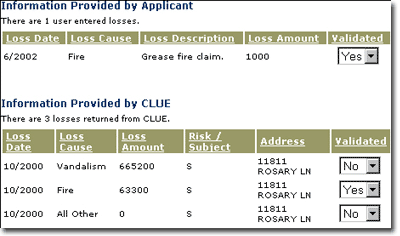
Information Provided by CLUE includes:
|
Label |
Description |
|
Loss Date |
The date of the loss as reported to CLUE by a participating insurance company. |
|
Loss Cause |
The cause of the loss as reported to CLUE by a participating insurance company. |
|
Loss Amount |
The amount of the loss as reported to CLUE by a participating insurance company. A Loss Amount of zero or small amount, e.g. $100, can indicate a claim with no payout. |
|
Risk/Subject |
R or S. R indicates Risk loss history for the property at the address shown. S indicates Subject loss history for the applicant. |
|
Address |
The address as reported to CLUE by a participating insurance company. This address represents the property incurring the loss. |
|
Validated |
Yes or No. Yes indicates that you are validating the loss history item to be included in underwriting of the current quote. |
Click Next.
The result is one of two possibilities:
A) If the CLUE results are acceptable, the Client Info page opens.
B) If the CLUE results are not acceptable, the system displays a warning message with details indicating that the risk must be reviewed (Do Not Bind - Submit) or that the risk is ineligible (Do Not Bind - Do Not Submit).
If the applicant's CLUE results are unacceptable, print a CLUE notice and give it to the applicant. Select the Print page menu command and click CLUE Notice. The quote can be saved for future reference if required.
CLUE is a claim history information exchange that enables insurance companies to report losses and access prior claim information in the underwriting and rating process. Loss history reported by CLUE applies to either the applicant (Subject) or the property (Risk).
CLUE reports loss history from the previous five years. Any call made to an insurance representative regarding a loss, whether or not a claim for compensation is actually filed, can be reported to CLUE.
The following information can help inform your judgment so you can objectively validate CLUE results.
A duplicate loss can be shown in both the Information Provided by Applicant and the Information Provided by CLUE sections of the CLUE Results page. If both sections show a similar loss date (within 30 days as a rule of thumb), loss description or cause, and loss amount, you can assume the loss is a duplicate. Examine all the information to determine if a duplicate loss is shown. As an example, an applicant might report a total loss amount, whereas CLUE could report the total loss amount minus the deductible. So, while the loss amounts differ, the loss cause and date could determine that the same loss is being reported in both sections.
For a duplicate loss shown in both sections of the report, validate only one.
As a general rule, validate the loss reported by CLUE.
If the dates of the losses vary by more than 30 days for similar cause and amount, validate the losses in both sections unless you can determine with certainty that the losses are duplicates.
If not duplicated in the Information Provided by CLUE section, validate all losses reported by the applicant.
Do not validate losses reported by CLUE that show a zero or small dollar Loss Amount, e.g., $100. These can represent filed claims that were never paid.
For Risk type losses, do not validate any loss that occurred prior to the time the applicant owned the property. However, if CLUE shows a significant history of losses for a given property, make certain you check the dwelling photos for pre-existing damage or any physical condition that may increase exposure to future losses.
Provided they are not duplicated in the Information Provided by Applicant section, Subject type losses should always be validated.