The Billing Information form provides a place for you to select a payment plan, down payment method, and enter other payment information.
Payment flexibility is an important benefit that comes along with an American Modern policy. Options include a single annual (Full) payment, 4 Pay or 10 Pay plans. For added convenience, credit card payment or electronic funds transfer can also be utilized.
You can change a payment plan at any time, but American Modern recommends changing a payment plan on the policy's effective date (not mid-term) when possible.
Please see the FAQ for Billing for more information about collecting and handling payments.
|
When using a mouse, please select the desired drop down option and click the mouse icon |
Billing Information includes:
|
Field |
Description |
|
Policy Term |
Indicates the policy term in months, carried over from Available Programs information. |
|
Agent Billing Option |
Indicates the Agent Billing Option, carried over from the Client page. To change this value, return to the Unit page. |
|
Payment Plan |
Payment choices include: Full Pay. Full payment is made immediately. Client or lienholder is billed for the total. 4 Pay. 25% down with the balance paid in three installments. American Modern will include service charges applicable to the state. If the 4 Pay plan is elected, the entire premium will be billed in the first six months of the policy period. Note: This is NOT a quarterly pay plan. 10 Pay. 16.3% down with the balance paid in nine additional payments. American Modern will include service charges applicable to the state. EZPay (EFT)/Monthly. Electronic funds transfer from a checking account, savings account on the selected day of the month. An EZPay Authorization form should be signed by the applicant authorizing transfer of funds for the policy premium. This form should be kept in agent files. This option requires a minimum of two-twelfths down payment. The down payment amount is transferred immediately from the applicant's account. Remaining payments are withdrawn monthly on the day selected. modernLINK attempts to verify the account information through a third party service when either the Submit, Next, or Previous buttons are clicked. A $1 service charge for each withdrawal may apply. EZPay ( CC)/Monthly. Electronic funds transfer from a credit card account on the selected day of the month. An EZPay Authorization form should be signed by the applicant authorizing transfer of funds for the policy premium. This form should be kept in agent files. This option requires a minimum of two-twelfths down payment. The down payment amount is transferred immediately from the applicant's account. Remaining payments are withdrawn monthly on the day selected. modernLINK attempts to verify the account information through a third party service when either the Submit, Next, or Previous buttons are clicked. A $1 service charge for each withdrawal may apply. |
|
Minimum Down Payment |
Shows the minimum required down payment for the selected pay plan. This amount should be collected by the agent. |
|
Down Payment Method |
Down payment methods include: Bill the Down to Agent. The down payment bill for the policy is sent directly to the agent. For the Full Pay payment plan, this is 100 percent of the bill. Bill the Down to Lienholder. The bill for the policy is sent directly to the lienholder. For lienholder, this is 100 percent of the premium. Bill the Down to Sub-Producer. The down payment bill for the policy is sent directly to the sub-producer. For the Full Pay payment plan, this is 100 percent of the bill. Bill the Down to Client. The down payment bill for the policy is sent directly to the applicant. For the Full Pay payment plan, this is 100 percent of the bill. Credit Card. Charge the down payment to a credit card. For the Full Pay payment plan, this is 100 percent of the bill. Check or Money Order. If collected and EFT Down Payment is not selected, forward the check or money order with a printed application to American Modern. For the Full Pay payment plan, this is 100 percent of the bill. EFT Down Payment. Voided check and approval for EFT is received from applicant (do not use a bank account number from deposit slip). When the policy is booked, funds are transferred immediately from the applicant's bank account once for the down payment. For the Full Pay payment plan, this is 100 percent of the bill. There is no EFT service charge for a down payment. |
|
Send all remaining bills to: |
Indicates the destination for all remaining bills. Insured- send remaining bills to the applicant. Agent - send remaining bills to the agent. |
|
Send renewal bills to: |
Indicates the destination for all renewal bills. Insured - send renewal bills to the applicant. Lienholder - send renewal bills to the lienholder. |
To enter Billing Information:
Select a Payment Plan.
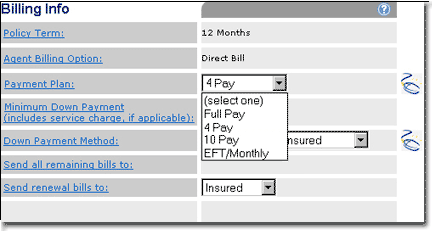
Click ![]() .
.
If 4 or 10 Pay is selected, the page is re-displayed with the Minimum Down Payment shown.
If EFT/Monthly is selected, the page is re-displayed with the Minimum Down Payment and EFT fields shown.
Select a Down Payment Method.
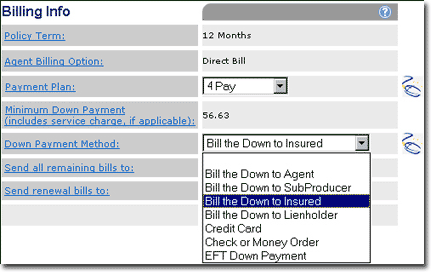
Click ![]() .
.
Depending on the Down Payment Method selected, the page is re-displayed and additional information, such as EFT or credit card information, must be entered.
|
If you select any of the Bill the Down... options and the application is awaiting approval, you will not be able to mail in a check/money order until you receive the policy number. Once the approval has been given for the policy, a policy number will be assigned. Then put the policy number, as well as the agency code found in the At a Glance section, on the check/money order and mail immediately into American Modern to be applied. |
Select Insured or Lienholder in the Send all remaining bills to and Send renewal bills to lists.
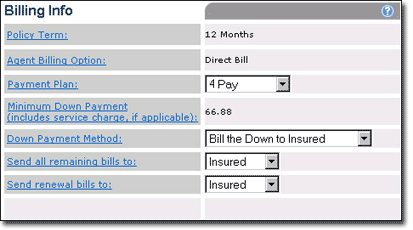
For the EFT/Monthly payment plan, enter the EFT information: Bank ABA Number, Account Number, Account Type, and Day of Month. Click EFT AUTHORIZATION FORM to print the form, have the applicant sign it and retain it with your records.
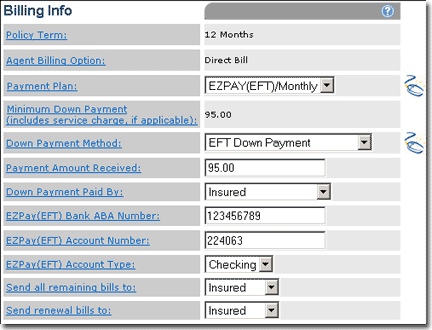
Do one of the following:
Click Next to review a summary of the quote.
Click Submit. to submit the application.
If Next is clicked, the Summary page opens.
If Submit is clicked, the quote is submitted. If an inspection is required, you are notified to inform the applicant.
|
|
When an application has been submitted for approval and money has been entered into the application, American Modern will not deduct any premium from the applicant's account until a policy is issued. |
Review the information in Submit the Quote to learn about quote statuses and processing.