When you delete a quote, it is immediately purged from the Rate and Quote system and cannot be retrieved by anyone.
You can delete the quote you are working on or a list of quotes that have been saved in the modernLINK® system. You can delete only those quotes that you saved or for which you have delete authority based upon your security profile.
You cannot delete quotes with a status of Pending Issuance, Processed, or Declined.
To delete a quote:
On the page menu bar, move the pointer over the Delete menu.
The Delete menu opens.

Do one of the following:
To delete the current quote, click Current Quote.
To delete more than one quote, click Multiple Quotes.
If you selected Current Quote, the system prompts you to confirm the deletion. Click OK to delete.
.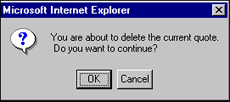
If you selected Multiple Quotes, the Search for Existing Quote page opens. Enter search criteria and click Search.
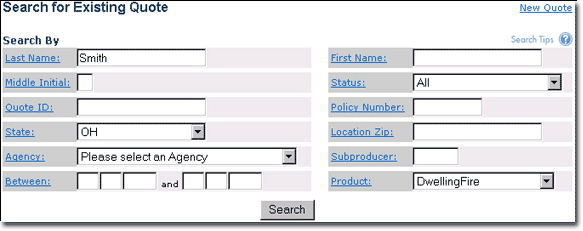
The Search Results list is displayed.
Select the check boxes to the right of the quotes you wish to delete and click Delete at the bottom of the Delete column.
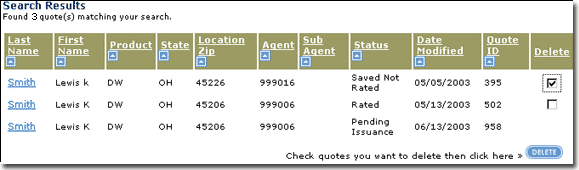
The quotes are deleted from the Rate, Quote and Submit system.