The Policy Copy Request page enables you to request that a policy copy be sent to a specific party. The policy is printed and mailed within one business day.
To submit a policy copy request:
Click Policy Copy Request in the page menu bar of a policy opened in the Policy Inquiry system.
![]()
The Policy Copy Request page opens.
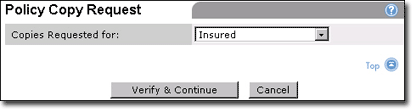
Select the recipient of the policy copy from the Copy Requested for list.
Possible recipients include:
Insured
Lienholder
Agent
Subproducer
Additional policyholder
Insured, ID cards only
All Parties
Click Verify & Continue.
The Endorsement Request Summary page opens.
Enter the Endorsement Effective Date.
![]()
Complete the Submitter Contact Information form.
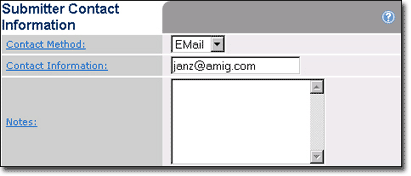
Click Submit.
![]()
The policy copy request is submitted to a processor for review and the modernLINK® home page opens.