You can attach a memo to a quote to explain information or to document interactions with the applicant.
You can attach a memo at any time.
When the policy is issued, any memos on the quote record are carried over and become a permanent part of the file.
To attach a memo:
Scroll down the quote page, if necessary, to view the Memo box. The Memo box appears at the bottom of all quote pages while a quote is being generated.
Click in the Memo box and enter the text of the memo. You can attach a memo from any page.
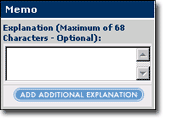
To add another memo, click ADD ADDITIONAL EXPLANATION.
When the quote is saved and the policy issued, any memos on the quote record are carried over and become a permanent part of the policy.
|
Be cautious of using abbreviations in your memos. |