Prior to issuance, the modernLINK® Motorcycle Rate, Quote and Submit system allows you to print a:
EZPay (EFT) Form (Arizona only)
To print Motorcycle forms:
On the page menu bar, move the pointer over the Print menu.
The Print menu opens.
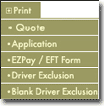
Select the form you wish to print.
Forms include:
|
Form |
Description |
|
|
A Quote Sheet can be printed after a quote is displayed on the Coverages page. You should always save the quote. You can then print a Quote Sheet that will show the Client Information, selected Coverages, and the Total Premium. This Quote Sheet can be given to the applicant. The quote on the Quote Sheet does not represent bound coverage. |
|
An application can be printed any time after a quote is displayed on the Coverages page. If you wish to have a completed application, you must complete all pages of the quote, including the Underwriting questions. A bound application, signed by the applicant, should be retained in your agency files. If a policy number is assigned at the time the application is submitted in modernLINK, you do not have to mail a paper application to American Modern. |
|
|
EZPay EFT Form |
(Arizona only) The EFT form should be printed, signed by the applicant and saved in Agent files when the EFT monthly payment plan is chosen. This form indicates that the applicant is authorizing American Modern to automatically withdraw their monthly insurance premium from their checking/savings account. |
|
In the event a listed operator is excluded from the policy, in most states this form must be signed by either the titled owner/applicant or both the titled owner/applicant and the excluded operator. For all sates, the form must be attached. This form is autofilled with the excluded driver information from the quote. |
|
|
See "Driver Exclusion." This is a blank form. |
The Adobe Acrobat browser plugin launches and opens the form.
Click ![]() on the Acrobat toolbar.
on the Acrobat toolbar.
The Print window opens.
Change print settings if desired and click OK to print.