The Review Submitted Quotes page allows you to check the status of submitted quotes. A submitted quote is an official application for insurance and is created after all required forms and fields are completed and the Submit button clicked. Depending on your authority level and the characteristics of the risk, you will receive either a policy number or a quote number at the end of the quoting/submitting process.
If you receive a policy number, the policy will be mailed the following business day. If you receive a quote number, your quote will be submitted for review by American Modern or your underwriting authority.
By checking quote status online, you eliminate a phone call. American Modern reviews quotes in Submitted to Home Office status within one business day. Your underwriting authority will determine their turnaround standards for quotes in Submitted to GA status.
To check the status of a quote:
Examine the Status column.
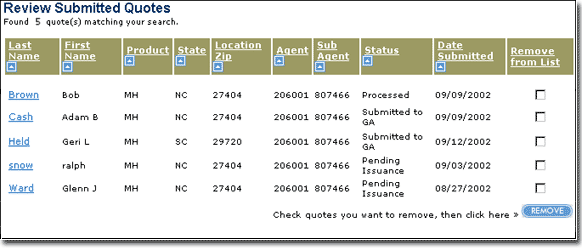
Submitted statuses include:
Submitted to Home Office. The application has been submitted for review by American Modern.
Submitted to GA. The application has been submitted for review by a General Agent.
In Process Home Office. The quote is currently being reviewed at the American Modern home office.
In Process GA. The quote is currently being reviewed by a General Agent.
Pending Issuance. The application has been approved for issuance and staged for final processing.
Processed. The application has been processed for issuance. Applications are processed at 5 p.m. EST.
Declined Risk. The application has been declined.
|
This list is updated in real time. Move your pointer over the Agent and Sub Agent text to see the complete name. Click a column heading to sort the list. |
To review the details of a quote, such as reason for decline, click the link in the Last Name column.
The Underwriting Review page opens and shows underwriting messages and attached memos.
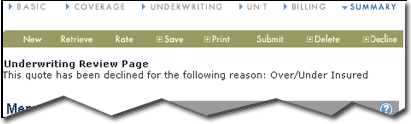
|
A quote having a status of Declined Risk should have an attached memo explaining the reasons for the decline. You can update quotes that are in Submitted to GA or Submitted to Home Office status, as well as quotes that have been declined. You can navigate to any page of the quote by clicking the page navigation links atop the page. Updated quotes can be resubmitted. You could also choose to delete the quote. |
Once you have reviewed the status of a submitted quote and no longer need to see it in your Review Submitted Quotes list, select the check box in the Remove from List column and then click Remove.