You submit a quote because you want American Modern to issue a policy. The quote then becomes a formal application. For a quote to be accepted, it must pass all editing and you must provide the minimum required information:
Location Zip and Basic Information
Eligible Program
Coverages
Underwriting (and an acceptable Credit Score if required)
Unit and Client Information
Agent Payment Option
Billing Information (Payment Plan and Method and Down Payment Method )
Underwriting messages inform you of the acceptability of the risk associated with the quote or application. The exact wording of each message varies.
In some cases, the system generates a Do Not Bind message with submit instructions as shown in the following example:
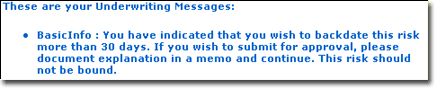
The status of a quote submitted after receiving a Do Not Bind message depends upon the Authority Level of the submitter (as discuss below in "Quote Stages and Statuses").
In cases of unacceptable risk, the system generates a Do Not Submit message as shown in the following example:
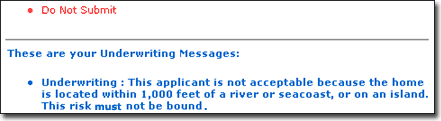
A Do Not Submit quote cannot be submitted for issuance.
Possible quote or application statuses are:
Saved-Not Rated. The quote has been saved before modernLINK® has returned a premium.
Rated. modernLINK has returned a premium for the quote but the quote has not been submitted.
Rating Error. modernLINK has encountered an error during the rating process.
Submitted to Home Office. The application has been submitted and will be reviewed by American Modern.
Submitted to GA. The application has been submitted for review by a General Agent.
Pending Issuance. The application has been successfully submitted for issuance and staged for final processing.
Processed. The application has been processed for issuance.
Declined. The application has been declined.
The following examples show stages and statuses of a quote.
In the illustration below, "clean" quotes (no underwriting messages) submitted by Full or Standard UW Authority agents progress from the quote stage to the application stage and are placed in Pending Issuance status to be processed on the American Modern mainframe at 5 p.m. EST every week day. Quotes submitted by agents with Submit to Underwriting Authority are placed in Submitted to Home Office or Submitted to G.A. status for review.
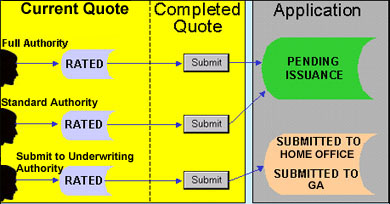
In the illustration below, quotes that result in the generation of Do Not Bind underwriting messages submitted by Full Authority agents progress from the quote stage to the application stage and are placed in Pending Issuance status to be processed on the American Modern mainframe at 5 p.m. EST every week day. (Full Authority agents are able to override the Do Not Bind message.)
Quotes with similar Do Not Bind messages submitted by agents with Standard or Submit to Underwriting Authority are placed in Submitted to Home Office or Submitted to G.A. status for review prior to being approved or declined.
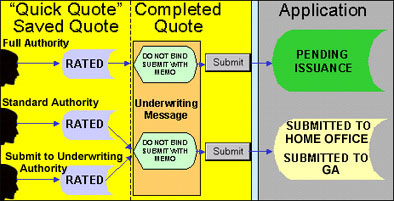
In the illustration below, quotes that result in the generation of Do Not Submit underwriting messages can not be bound or submitted for issuance.
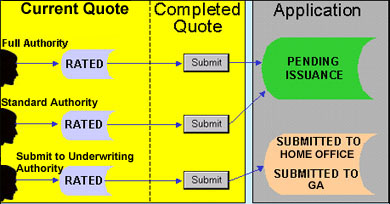
When a quote is successfully submitted for issuance, the system displays a message, such as: This policy #0008644293 is now Pending Issuance. The application status becomes Pending Issuance. These applications are processed at 5 p.m. EST every weekday. Once accepted and processed, the quote's status becomes Processed. Typically, a hard copy of the policy is mailed within 48 hours, once the policy has been issued. Processed quotes can be viewed in the Rate and Quote system for 30 days. They can be viewed in the Policy Transaction system within 48 hours.
For applications in Submitted to Home Office or Submitted G.A. status, if the risk is acceptable, the Underwriter approves the application and its status changes to Pending Issuance and on to Processed. The Underwriter attaches a memo to the policy to note that this action occurred.
If the risk is ineligible, the Underwriter appends a memo to the policy as to the reason the risk was declined and the policy status changes to Declined. These quotes can be viewed in the Rate and Quote system for six months.
Application review action should be taken within one day.
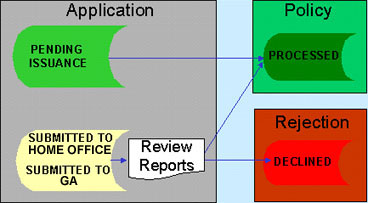
To submit the quote:
Click ![]() after supplying all required information.
after supplying all required information.
The system displays a message and the quote status is changed according to the conditions discussed above.