You can attach a memo to a quote to document reasons for proceeding with a submit in the event the modernLINK® system generates a Do Not Bind - Submit With Memo alert. In some cases, you may have to submit the risk to the home office or the general agent for review before the quote is actually released as a policy. The memo field can provide the details that the underwriter needs to make a decision on the risk.
Various underwriting messages inform you of when to attach a memo. Some examples of when a memo must be attached before submitting:
Underwriting information indicates that the dwelling has gone uninsured for more than 30 days.
Underwriting information indicates the unit is located on an island or within 1,000 feet of a seacoast or river.
When the policy is issued, any memos on the quote record are carried over and become a permanent part of the file.
To attach a memo:
Scroll down the quote page, if necessary, to view the Memo box. The Memo box appears at the bottom of all quote pages while a quote is being generated.
Click in the Memo box and enter the text of the memo. You can attach a memo from any page.
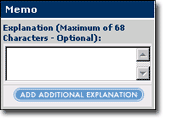
To add another memo, click ADD ADDITIONAL EXPLANATION.
When the quote is saved and the policy issued, any memos on the quote record are carried over and become a permanent part of the policy.