| |
The Coverages page provides a place for you to enter or select dollar amounts in the event you wish to change the default required coverage values for the current quote. Coverage options depend upon the program and state in which the unit is being insured.
To select Coverages:
If you are unsure of how coverages are related, select the Show Immediate Feedback on Coverages check box. This box indicates what information is still needed and validates coverage dependencies as information is entered. Errors are displayed immediately.
If desired, change the values in the Coverages form or skip this step if you want to accept the defaults. Coverages listed depend upon the selected state and program.
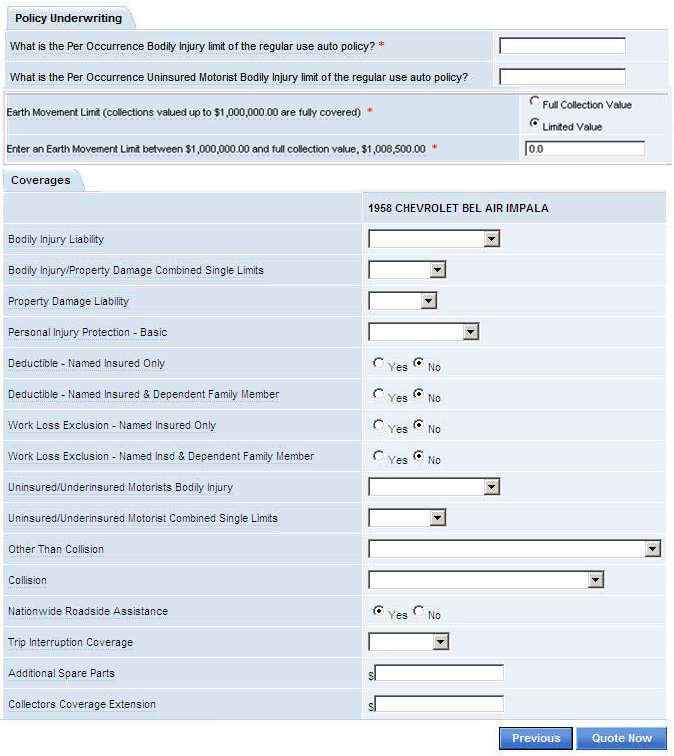
Click Quote Now to refresh the page with the total premium and premiums for the individual coverages.
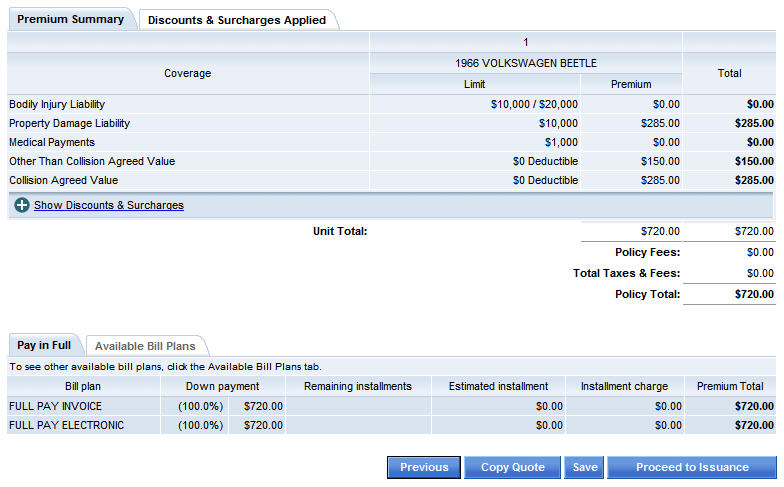
Click Save to save the quote. Click Copy Quote to save a new version of the quote with a new quote ID number.
Click Proceed To Issuance to complete the information needed for issuance.